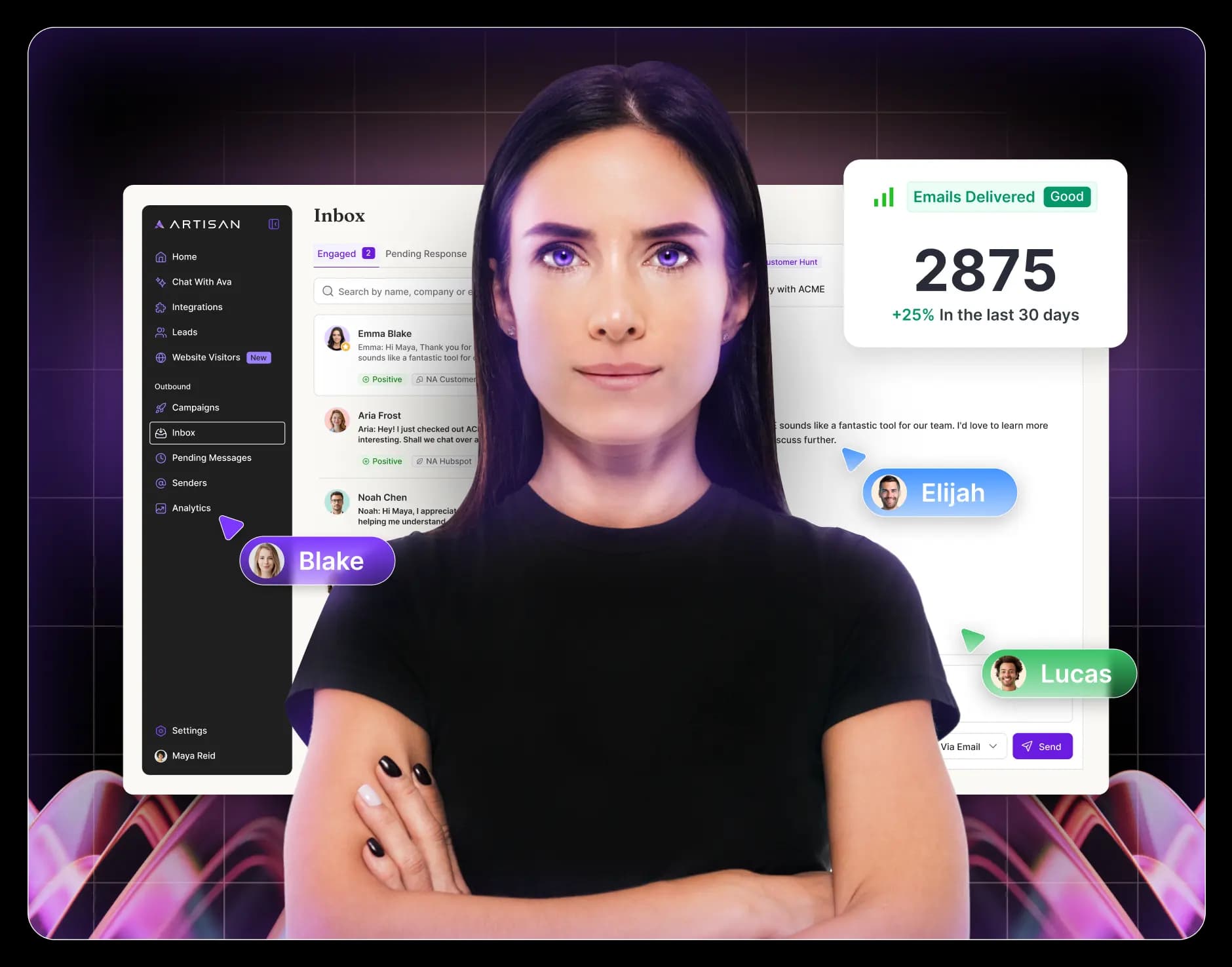The Only LinkedIn Outreach Strategy You Need to Get Results

LinkedIn outreach has become one of the most popular outbound strategies for B2B sales teams. It’s right up there with cold email.
Why? Perhaps the biggest reason is that the platform boasts absurdly high reply rates for messages to decision-makers.
And there’s even more good news. Running effective LinkedIn outreach—and generating targeted B2B leads—is straightforward. You just need a tested roadmap.

Step 1: Set Yourself Up for LinkedIn Outreach Success
Don’t hop into a decision-maker’s DMs without first optimizing your LinkedIn profile. Your profile will likely be the first place they go to after receiving your direct message, comment, or connection request.
Optimize Your LinkedIn Profile for Outreach
Here’s a five-step plan for creating a killer profile:
1. Use a professional profile picture: Nothing beats a professionally photographed headshot. For the photo, dress how you would in a client meeting. A genuine smile is also a safe bet.
2. Make use of the banner image: Your background image is prime real estate to display your company logo, tagline, and a picture of your product. Use a tool like Canva to create LinkedIn banners.
Here’s the banner image that many of our staff at Artisan use:

3. Write a compelling headline: Tell visitors three things—who you help, how you do it, and why it’s valuable. That way, leads can immediately determine if your solution is relevant to their work.
Here’s an example of a to-the-point headline:

4. Draft an intriguing summary: Go deep into who you help, the problems you solve, and the goals you help them achieve. This is a good place to build credibility by listing top clients, sharing customer success stories, and highlighting your industry accomplishments and experience. End it with a call to action.
Here’s the LinkedIn “bio” of yours truly:

5. Fill in other relevant sections: Add relevant credentials, experience, and education. Also, try to fill up your recent activity section with at least two to three LinkedIn posts about recent industry trends or customer challenges. This way, leads feel that you’re active in their industry.
Define Your Target Audience
It’s critical to have a clear picture of your target leads so you can easily find them on the platform.
Create an ideal customer profile (ICP) by answering the following questions about your happiest, most profitable customers:
What job titles do they commonly hold?
Which industries do they work in?
What are their most common pain points and challenges?
What’s the average size of their company?
What type of company do they work at?
Where do they usually live?
Once you know the specific type of person you’re searching for, use LinkedIn Sales Navigator’s search filters to quickly find them on the platform. There are over fifty filters, so replicating your ICP shouldn’t be difficult.

LinkedIn Sales Navigator also offers decision-maker alerts. These notify you when a lead changes jobs, gets a promotion, or has a key moment that makes them high-potential targets for your outreach.
With the advent of AI tools, it’s also possible to automate this stage of the process. Artisan, for example, auto-generates lists of leads based on your ICP. AI BDR Ava then automatically reaches out to them on LinkedIn with personalized messages.
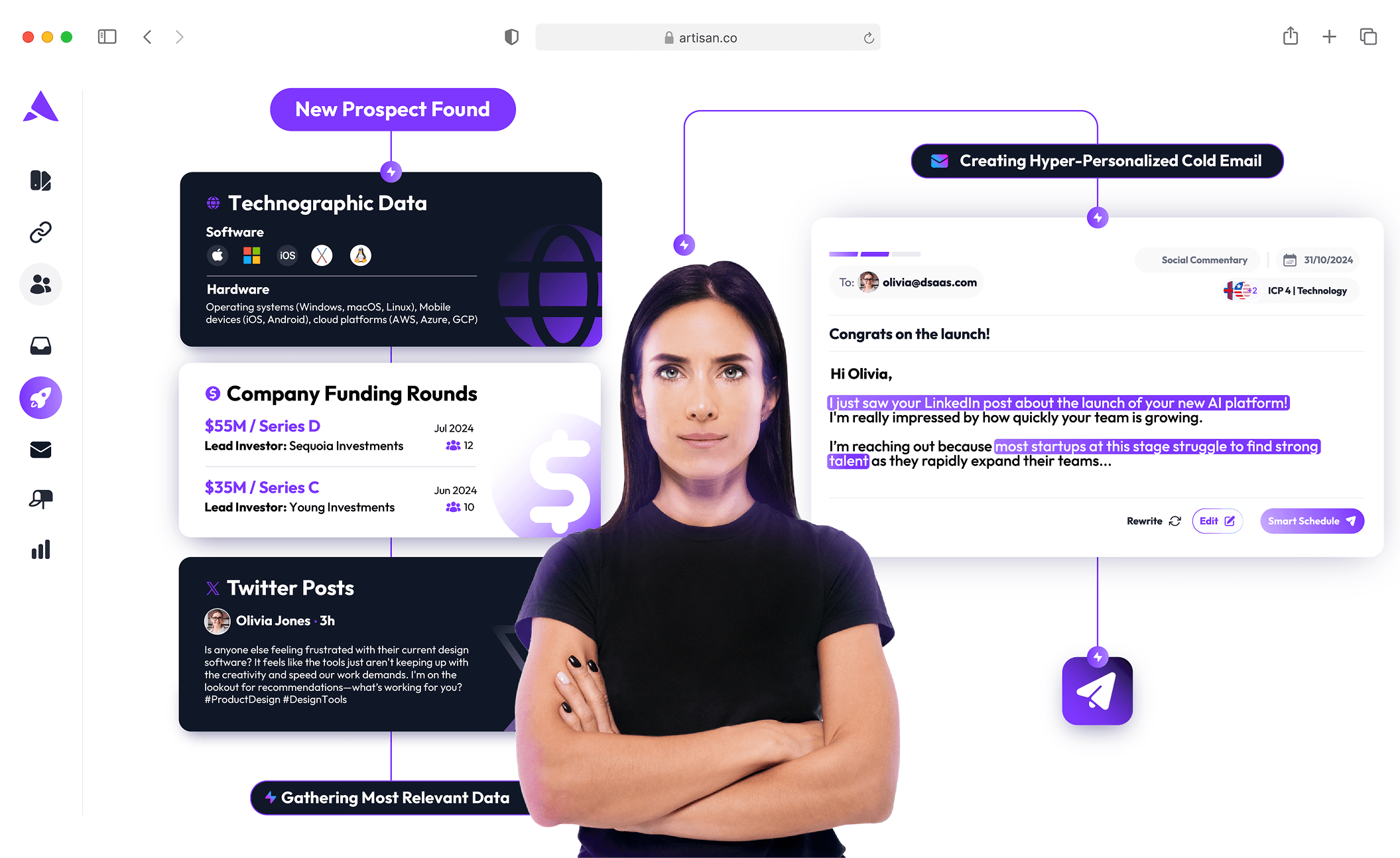
Step 2: Craft an Effective LinkedIn Outreach Message
A well-crafted LinkedIn message is your best tool for lead generation.
In fact, Salesbread, a LinkedIn lead gen agency, boasts around a 20% reply rate to their LinkedIn messages. What’s more, half of those replies are positive, consisting of sales inquiries, requests for meetings, and other goodies.
The Key Elements of a High-Converting Message

Use the following structure to maximize your chances of getting a reply on LinkedIn:
Personalized Opening: Show the lead you know them. Mention a shared interest, alma mater, or industry focus. You could also read their LinkedIn posts or articles online and give a thoughtful reaction to it. “Hi {Name}, I loved your recent post on how to use AI for cold calling.”
Value Proposition: Explain why they should connect with or reply to you. What are they getting out of it? If you help people like them achieve a certain outcome, share that outcome in one quick sentence. “I’m an SEO consultant that helps companies like X, Y, and Z get 20+ leads per month through blogging.”
Call to Action (CTA): Next, open a conversation with a low-commitment request. Ask for their opinion on a current industry trend or news story that relates to your solution. Or, ask if they work with people like you. “I’m curious, have you ever thought about growing your blog?”
Here’s an example of a high-quality LinkedIn message template that Eli Itzhaki, the CEO of Keyzoo, uses to connect with car dealerships and fleet managers:
Hi [Name], I saw [Company] recently [milestone/news]. How do you handle car key logistics? At Keyzoo, our online platform and kiosks simplify it. I’d love to connect and learn more!”
Notice how it’s concise, relevant, and laid back in tone.
Here’s another, this one from Andrew Lokenauth, the founder of BeFluentinFinance, who claims to have booked 12 calls with just 20 of these personalized messages last week:
Hi [First Name],
Noticed you're leading marketing at [Company]. Been following your brand's growth — that [recent campaign/initiative] caught my attention.
I run a newsletter with 300k engaged subscribers in the [their industry] space + manage partnerships across my social platforms (3M+ followers). My audience matches your target demographic: [specific demographic details].
Latest campaign results: 42% avg open rate, with sponsored spots driving $127k in revenue for [similar brand in their space].
If you've got 15 mins this week, I'd love to share how we could create something valuable together.
Best,
[My name]
It makes sense that this message gets such high success rates. First, it's extremely personalized. Second, the offer is rather. There are 300k subscribers, many of them target customers. Why not take a 15 minute call?
Common Mistakes to Avoid in LinkedIn Outreach
Here’s a summary of the biggest no-nos when it comes to InMailing leads:
Writing long messages: Shorter InMails get better responses. Try to stay below 400 characters. The reply rate for these is 22% higher than the rate for all InMails, according to LinkedIn’s data.
Sending messages on Friday or Saturday: InMails sent on Friday and Saturday have the lowest response rates.
Failing to personalize the message: Irrelevant messages don’t get responses. Make sure the message feels like it was written specifically for the recipient.
Talking about yourself: Focus on the customer and their desires/pains, not yourself and your business.
Here’s an example of a terrible LinkedIn message to give you a picture of what not to do:
“Hi, how are you? I visited Notre Dame University once. Fun school! My company is the market leader in AI-powered CRMs. We have worked with 1000+ clients and are looking for new clients. Are you around for a demo?”
It’s impersonal, self-centered, spray-and-pray garbage that no one in their right mind would open.
Want to see how Artisan personalizes your messages without any human input? Get in touch to schedule a demo.
Step 3: Engage With Prospects Beyond Direct Messages
Engaging with prospects outside of DMS warms up your potential customers and makes them more likely to respond when you finally do send a message.
Here are the best tactics for engaging with prospects outside of DMs:
Make a relevant, thoughtful comment on a prospect’s post: Make sure comments add to the discussion. Don’t just say, “Nice post!” Give a new perspective, a helpful recommendation, or a customer story that expands on their opinion or argument.

Post valuable content to establish authority: Start publishing your own posts. And while there’s room for personal stories on opinions, focus mostly on customer problems and how to overcome them.

Engage in LinkedIn groups to expand reach: Join groups where your leads hang out. For example, if you were selling to sales professionals, it wouldn’t hurt to join the Sales LinkedIn group and start posting helpful tips and industry updates.

Repost a prospect’s post with your own comment: Vibed with something the prospect said about your industry? Repost it and write a sentence or two about what insights you found most valuable. What better way to build rapport than to compliment their thinking while also introducing them to your audience?

Spend at least 30 minutes per day engaging with prospects on LinkedIn. If you stay consistent, you’ll start to see higher reply rates from your outreach.
Step 4: Scale Your LinkedIn Outreach
LinkedIn outreach, like all forms of sales outreach, is a numbers game.
The more shots you take, the more chances you have to book a meeting. Therefore, it’s critical to increase volume without sacrificing personalization.
Balance AI Automation and Personalization
75% of sales professionals say that automation makes them more efficient at work. And AI prospecting software, when used responsibly, can scale your outreach by automating the cold outreach process.
Artisan, for example, is an AI sales automation tool that handles all of the early and middle stages of the outreach process. Its AI BDR, Ava, builds lists of ideal leads, researches them, and sends personalized LinkedIn outreach.
When a lead responds to a campaign message, sales reps receive a notification in the platform, where they can quickly reply.

Unlike many LinkedIn tools that only add a light touch of personalization, Ava’s AI BDR scrapes the web for highly relevant details with which to compose messages.
You can even choose which playbook Ava uses. This gives you control over her tone, approach, and messaging style.
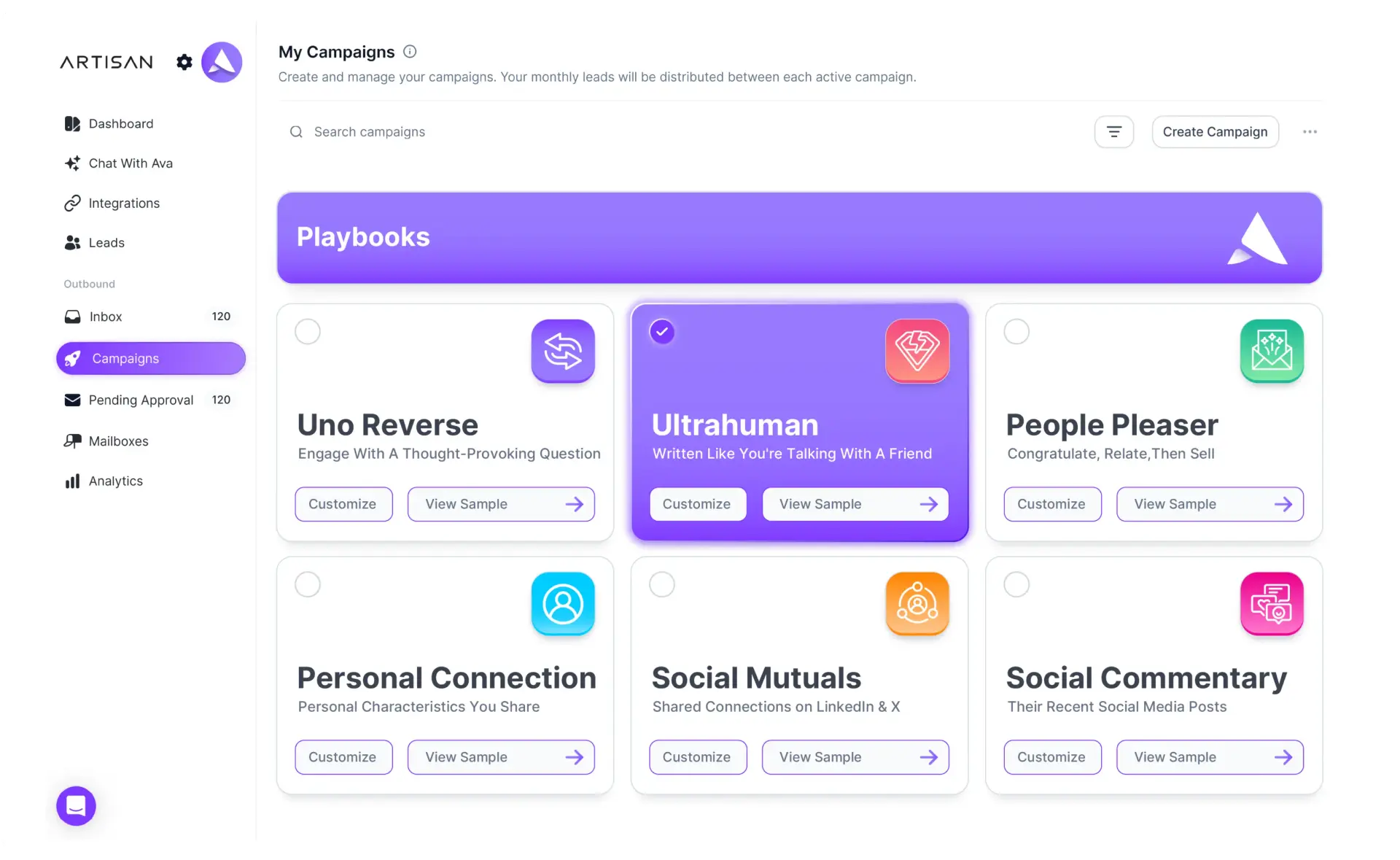
If you would like to see how Artisan connects you with your target leads on autopilot, get in touch to schedule a demo.
The Best Times and Frequencies for Outreach
According to recent LinkedIn data, Friday and Saturday are the worst days to send InMail messages. Response rates are much lower than the rest of the week.
Sunday through Thursday have the same response rates. However, the optimal time depends on your specific audience. So test, test, and test some more.
As for frequency, follow up every couple of days until a lead responds.
Here’s an example of a LinkedIn sequence:
Day 1: Connect with the lead and send a personalized introduction.
Day 4: Send a one-sentence follow-up asking if they’ve seen your message.
Day 7: Send along some industry news or a piece of content they’re likely to find interesting.
Day 12: Send another one-sentence follow-up message asking if they’re interested.
Ideally, you’re also engaging with them on the platform—liking their posts, commenting, resharing, etc.—alongside this outreach.
Also, experiment with mixing email outreach into your strategy. A multichannel approach ensures you’re messaging them on the channel they most prefer. Eight messages over two weeks across two sales channels is less annoying than eight on one channel.
As a rule, after five LinkedIn messages, add the lead to a once-a-month cadence. They’re not interested right now, but maybe in a month their needs will have changed.
Step 5: Track and Improve Your Outreach Strategy

What you don’t track, you can’t improve.
So make sure to measure the success of your outreach campaigns and use your findings to make data-driven tweaks.
Key Metrics to Monitor
Here are the key metrics for measuring the success of your LinkedIn outreach:
Message response rate
Positive reply rate
Connection acceptance rate
Percentage of meetings booked
Percentage of deals closed
Don’t try to track these metrics manually. B2B sales tools like Artisan monitor LinkedIn activity on autopilot. They provide full visibility into your outreach campaigns.

Adjust Your Strategy Based on Data
Here’s a quick breakdown of how A/B testing for LinkedIn works:
Create two LinkedIn messages, identical but for one important element like a CTA.
Split your lead list into two identical groups based on your ICP.
Send the messages to their respective groups.
Aim for a sample size of at least 1000 individuals per group.
Measure conversions according to your chosen metric.
Use an online calculator to verify statistical significance.
Optimize Your Outreach With the Right Tools
Whether you’re trying to reach small business owners or Fortune 500 executives, LinkedIn is one of the best places to start conversations with decision-makers.
What’s more, AI lead generation is changing the way sales teams perform outbound outreach. It’s allowing them to send hundreds of personalized messages a day. All for a fraction of what it traditionally costs.
If you’d like to see how Artisan’s AI BDR Ava can help your reps book more sales meetings on LinkedIn, get in touch to book a demo.