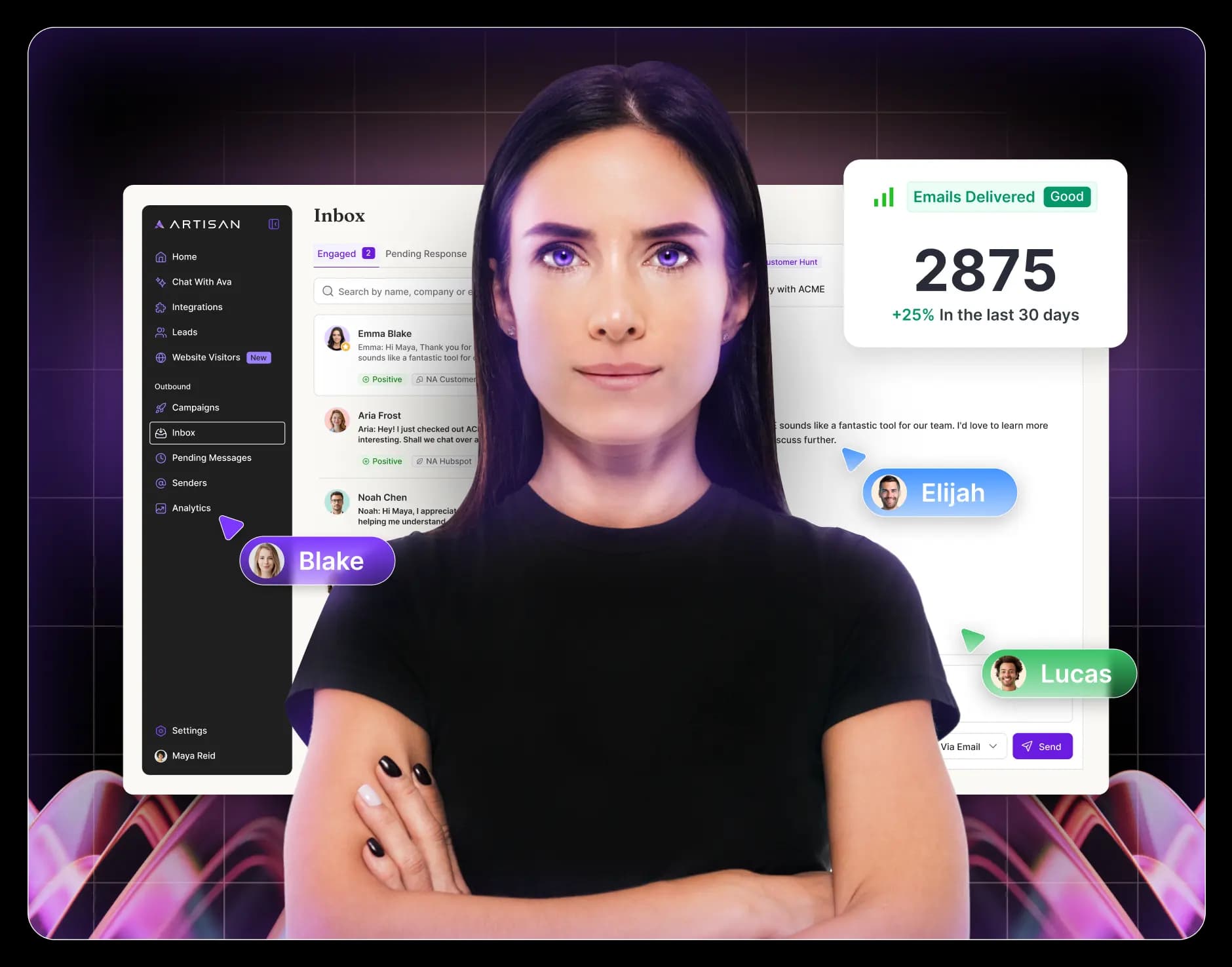There are over 33 million small businesses in the U.S. Even if you’re targeting just a fraction of those, that’s a massive lead pool.
But how do you reach them?
A business name isn’t enough. You need to find the decision-makers. And for small local businesses, that’s usually the owner.
How to Find Out Who Owns a Local Business

We’ve compiled eight simple ways to track down the owners or key decision-makers so you can fill your pipeline with real contacts. And remember, a person you’re looking for may not always have the “owner” title.
Business owners go by the following titles:
Founder
Co-Founder
Chief Executive Officer (CEO)
General Manager
Managing Member
President
Principal
Managing Director
Creative Director
Technical Director
Director of Operations
1. Use Advanced Data Tools
B2B data tools give you access to millions of business profiles and their owners’ contact details.
These tools, often powered by AI, filter out irrelevant profiles and deliver high-quality, validated contacts that match your ideal customer profile (ICP) in minutes.
Artisan is one example. Its local lead database includes hundreds of millions of local business profiles. But it doesn’t stop there —its AI-powered BDR, Ava, finds decision-makers, gathers their email addresses, and even handles personalized outreach for you.

Here’s how you can use Ava to find local businesses and their contact details:
Go to the Campaigns tab and click Create a Campaign.
On the right side of the screen, select Create a New Audience.
In the dropdown menu, choose Local Data as the data type.
Specify the type of business, location, and other details to refine your search.
Save your changes.
From here, you can either create a pitch and set up an automated outreach campaign yourself or let Ava do it for you.
2. Look into Public Records and Databases
Businesses with physical locations often need a local business license, which may be recorded by the city clerk’s office or a local licensing agency.
Here’s where to find public records of local businesses:
City and county websites: Many local or state governments have online business registries where you can run a search using the name of the business and find the registered owner.
Secretary of State websites: In the U.S., most states have an online database of registered business entities, including LLCs and corporations, with details on their owners or registered agents.
County clerk’s office websites: If the business has a DBA (Doing Business As) name, you may find ownership details in local business filings.
Tax assessor’s office websites: If the business owns property, tax records may list the business owner’s name.
For example, the website of the California Secretary of State has a business search tool where you can look up corporations, LLCs, and limited partnerships. Most state databases offer business entity search options like this.

Remember that some states do not publicly disclose business owner information online. In such cases, you may need to submit a public records request to the relevant government agency.
3. Go to Online Business Directories
Local businesses usually list themselves in online directories to boost their visibility and attract more clients.
These listings are a great resource for finding company details, including the names of owners and key decision-makers.
Here are the top online business directories:
Yelp is primarily used for customer reviews, but many businesses also list their contact details. Some profiles include the owner’s name under “Business Info” or in responses to reviews.
Yell is an online version of the classic phone book Yellow Pages. It lists business addresses, phone numbers, and sometimes owner names. While it’s not as popular as it once was, it’s still a useful resource, especially if your target businesses serve an older audience.
Manta is America’s small business directory that provides company profiles, including business ownership details, industry classifications, and contact info.
Your local chamber of commerce is another excellent place to search for local businesses, along with owner names and contact information.
Google Business Profile (formerly Google My Business) is where businesses all over the world create their profiles to appear in local searches. While ownership details aren’t always listed, you can often find a direct contact email or phone number.
Better Business Bureau (BBB) is an American non-profit organization on a mission to advance marketplace trust. You can look up businesses by name or category and find the names of owners or managers under “Business Management” and “Additional Contact Information.”

Even when direct ownership details aren’t provided, directories usually list business addresses and contact details, which can help you connect with the right person.
4. Search Business Websites
The methods above are great, especially if you're still narrowing down businesses. But if you’ve finished prospecting and already have a specific business in mind, first check their website.
Look for an About Us or "Contact Us page. Many businesses list contact details and information about their owners or management here.
You should also check the footer for contact details or an email address. If there's a blog or news section, the owner's name might come up in interviews or company updates.

5. Check Social Media Accounts
Around 70% of the U.S. population uses social media, so chances are, you'll find business owners there.
Check the following major platforms:
LinkedIn: Business owners often have profiles that list their positions and companies. Use LinkedIn’s search features to narrow down local businesses and find the people who make decisions.
Instagram: A lot of small businesses (especially in B2C) use Instagram to promote their products and services. Business owners may be tagged in posts or in the bio section, and you can reach out to them directly through their account.
Here’s a story about a business owner featured on the business’s Instagram account:

Facebook: You might also find the owner’s name on the business’s Facebook page, or by checking if they’ve responded to comments on posts.
AI tools are now automating social media research. For example, you can use Artisan’s LinkedIn outreach feature to find decision-makers and run LinkedIn campaigns on autopilot.
Ava will scan LinkedIn for leads, gather necessary details, and craft personalized messages. Even better, LinkedIn and email outreach work seamlessly together.

6. Ask Local Contacts or Network
When you’re on the hunt for local business owners, don’t underestimate the power of your existing network. People are generally eager to share the names and details of businesses they respect and value, especially when it benefits both parties.
So here’s what you can do:
Join online groups where entrepreneurs gather. You’ll find those on major social media platforms like Facebook and LinkedIn and forums like Reddit or niche-specific ones. Opt for smaller, closed groups (ones that require approval to join), as these often have less spam than larger groups with thousands of members.

Ask your existing clients to refer local businesses they work with. Offering a commission for referrals will boost response rates dramatically.
Announce that you’re looking for local business owners across your social media accounts and tag people who might be helpful. Be upfront about why you need it and how it benefits those involved.

7. Look Through Property Records
Oftentimes, the owner of the property is also the business owner or has a direct connection to the business.
If your local county Appraisal District website has searchable property records, you can search by the business address to find out who owns the building. If the business is located in a commercial property, the name of the property owner may be listed alongside other data.

8. Make a Call or Send an Email
Sometimes the simplest approach is the most effective. If you’ve narrowed down a business and can’t find the owner through any of the above methods, try reaching out directly.
Start by calling the business during business hours. Ask for the owner or decision-maker by name, and briefly explain why you’re reaching out. Many business owners or managers are involved in day-to-day operations, so they may answer the phone themselves.
If calling doesn’t work, send a short and polite email to the business’s general inbox. Let them know why you’re reaching out and ask if they can pass you along to the right person.
A simple template like this will work perfectly:
Hi there,
My name is [Your Name], and I'm reaching out because I’d love to connect with the person who handles [specific area you're interested in, e.g., partnerships, decision-making, etc.]. I’m looking to [briefly explain your reason, e.g., discuss potential collaboration opportunities, learn more about your services, etc.].
Could you please let me know if there’s someone I should speak with?
Thank you so much for your time — I appreciate your help!
Best regards,
[Your Name]
[Your Contact Info]
Find Local Business Owners Quickly and Reliably
Finding local business owners is easier than you might think. If you're looking for a specific business, start with its website, online directories, or social media.
When you want to find a bunch of businesses along with ownership information in a certain area, you’ll most likely get the necessary data in property records or local business registries.
But if you need a large pool of high-quality local business profiles really fast, it’s best to use an advanced data tool like Artisan. Our AI BDR not only gives you access to a vast lead database but also offers:
Lead discovery based on your ICP
Data enrichment
Email warmup and deliverability optimization
Email and LinkedIn outreach personalization
Automated outreach sequences
A/B testing and campaign optimization