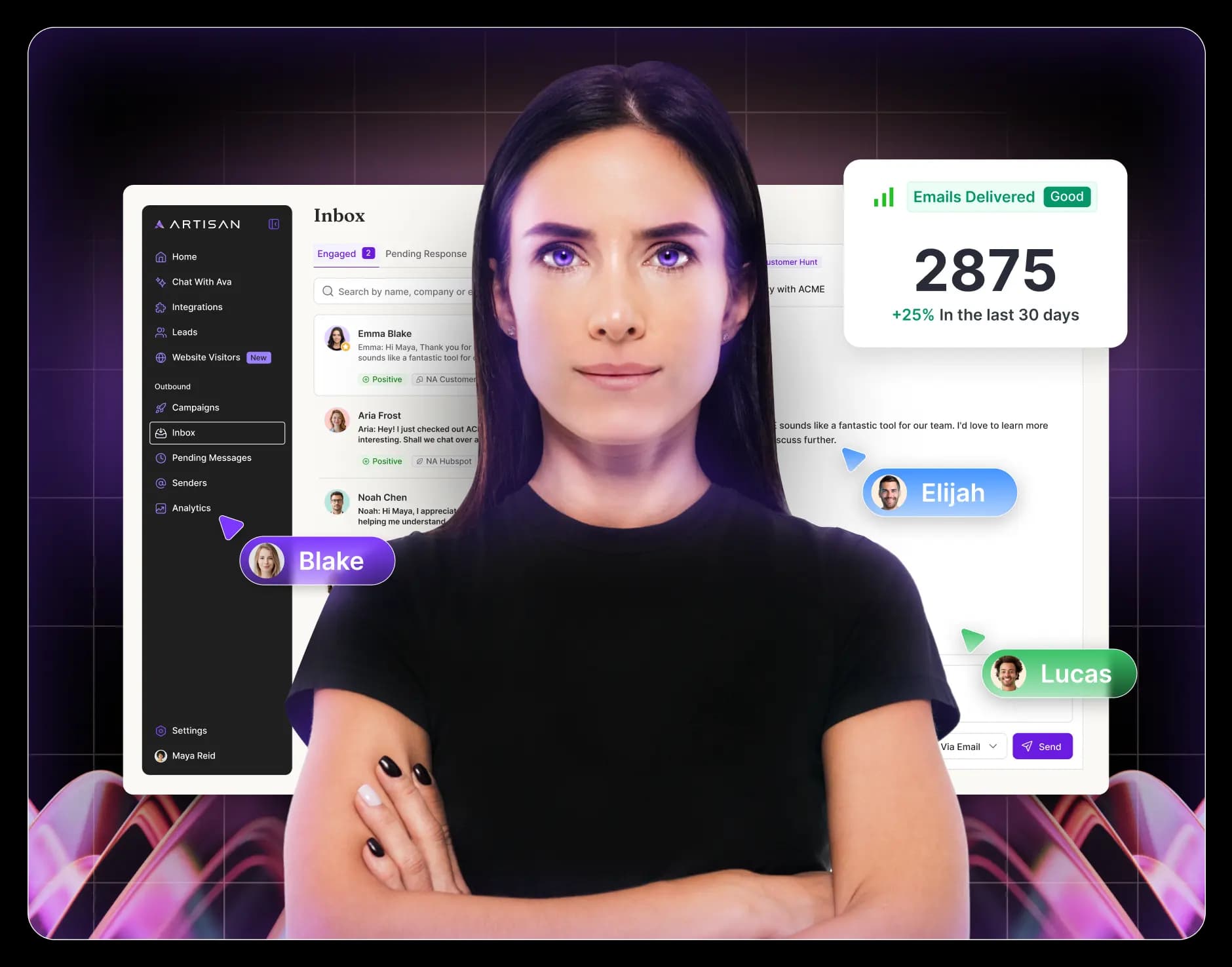What if only 90% of your emails reach your leads’ inboxes?
If your email list contains 10,000 addresses, that’s 1,000 leads who never even see your message.
And let’s say your cold email success rate is 4%. That’s 40 missed opportunities, just like that.
Email deliverability isn’t as sexy as email automation or copywriting psychology, but it’s just as essential to the success of your email marketing strategy.
7 Best Email Deliverability Tools
There are lots of tools to pick from. They range from basic email validation and testing tools to comprehensive deliverability platforms with advanced security features.
Let’s look at the best of what the market has to offer.
1. Artisan
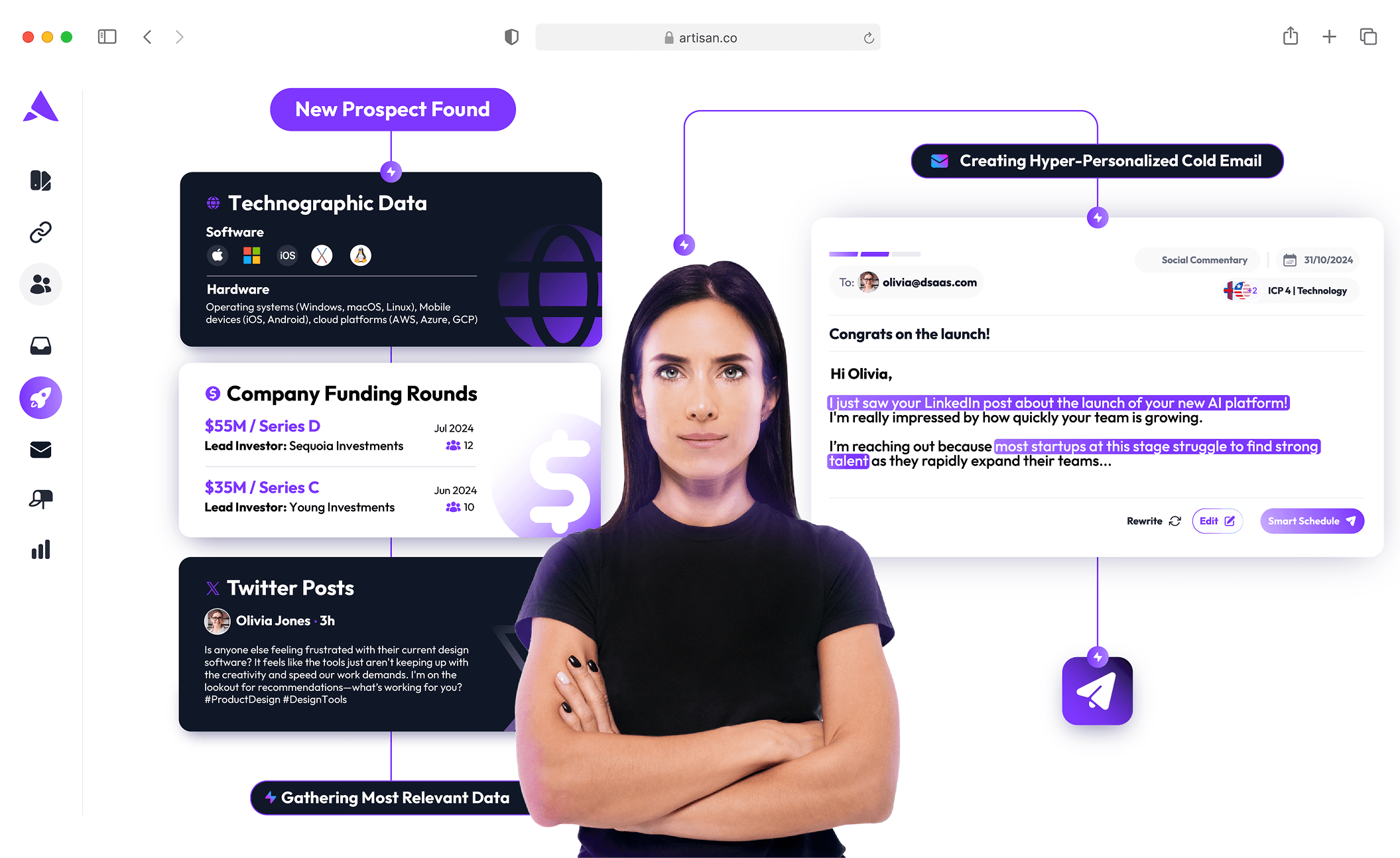
Artisan is an AI-driven sales platform that automates the outbound sales process, from finding and researching leads to writing and sending cold email campaigns.
To ensure these campaigns reach your leads, Artisan also comes with an out-of-the-box email deliverability feature.
Powered by an AI BDR named Ava, this feature automatically handles email deliverability optimization behind the scenes, ensuring your deliverability score is constantly improving.
Ava also handles DNS monitoring, looks after mailbox health, and runs tests that ensure your emails are avoiding the spam folder.

Ava actively improves deliverability in three main ways:
Dynamic send limits: She adjusts daily send limits based on placement tests (which identify where in the recipient’s inbox emails land) and mailbox health scores.
Email warm-up: She sends warm-up emails to bots that engage positively with your cold emails.
Easy unsubscribe: Leads can opt out by responding to the cold email. This reduces the likelihood of a high spam score.
Lastly, Ava auto-validates your email list before sending emails and always avoids spam words and phrases like “SAVE MONEY NOW!!”.
Programmed to follow email best practices and personalize outreach with data scraped across the web and social, Ava also ensures all messages feel hand-crafted.
If you’re looking for software that handles both email deliverability and cold outreach, Artisan is your best bet.
Key Features
AI BDR called Ava
Automated email warm-up
AI deliverability monitoring and optimization
Email and LinkedIn outreach at scale
B2B database with over 300M B2B contacts
Human-like outreach message personalization
Pros and Cons
The main pro of Artisan is its AI BDR, Ava. Ava automates all of the early and middle stages of the outbound sales process. It’s incredibly easy to set up and use, with AI guidance at every stage.
On the downside, Ava is very much an AI automation platform. It’s not designed for micromanaging or making large amounts of tweaks to campaigns.
Pricing
Talk to sales for a custom quote.

2. Warmy

Warmy is an email deliverability tool that enhances your sender reputation to improve inbox placement.
The tool auto-generates personalized warm-up messages about specific topics. These are meant to prove you’re a real person and not a spammer. Notably, it offers email warm-up in 30+ languages, making it a good tool for those with a global audience.
AI is baked into the warm-up tool, which uses engagement data to optimize the emails over time.
As for analytics, Warmy monitors your compliance with DMARC, DKIM, SPF, and other email authentication protocols. And users can track key deliverability metrics from a user-friendly dashboard.
Warmy also allows you to download a curated seed email list containing real email addresses, which will actively engage with your emails. The resulting engagement signals to email providers that your emails are not spam, thus boosting email deliverability.
Key Features
AI-powered email warm-up
Topic-specific email warm-up
Intuitive deliverability metrics dashboard
Ongoing deliverability testing
Pros and Cons
Warmy is easy to use and has strong customer support. However, pricing can be prohibitive, and the integrations library is a little limited.
Pricing
Book a demo for a custom quote. You can take advantage of a 7-day free trial, with no credit card required.
3. MxToolbox

MxToolbox is an email delivery and DNS diagnostic tool with a wide set of plans.
Their Deliverability Center package includes basic features like DMARC and SPF configuration, deliverability diagnostics, and domain impersonation protection.
You can also monitor the health of your email IP addresses:

The Deliver Center Plus solution offers email threat investigation tools, SPF flattening, and other more advanced features for managing deliverability. MxToolbox also offers a free weekly blacklist monitoring tool for one domain.
Key Features
DMARC setup
Inbox placement testing with reports
Managed service option
Recipient complaint reporting
Email delivery threat tools
Pros and Cons
MxToolbox provides in-depth email delivery issue diagnosis and is easy to implement. On the downside, the user interface is outdated, and moderate technical knowledge is required to get the most out of the platform.
Pricing
Free: Blacklist monitoring for one domain
Delivery Center: $129 per month
Delivery Center Plus: $399 per month
4. Mail Tester

Mail Tester is a free and easy-to-use email deliverability diagnostic tool.
To get your deliverability analysis, simply send the email to a specified address listed on their homepage (they have a helpful copy and paste button).
Afterwards, you’ll receive a total score out of ten. You’ll also receive ratings across certain categories like authentication, blocklisting status, and broken links. It’s similar to the experience you have at a routine checkup for your car.

Mail Tester also provides feedback for how to improve your email deliverability. For example, when we tested a simple email message, we learned that adding a List-Unsubscribe header could improve deliverability.

Overall, this is a basic tool for quickly testing deliverability and finding ways to improve it.
Key Features
Email deliverability diagnostic test
Feedback for improving deliverability
Deliverability scoring
Issue identification
Pros and Cons
Mail Tester provides a quick email diagnostic test and is free to use. However, as a free tool, it only offers limited features and no bulk testing. The deliverability improvement guidance could be more in-depth.
Pricing
Free
5. ZeroBounce

ZeroBounce is an all-in-one email deliverability platform primarily for email marketers.
The software comes with a variety of features for testing emails, boosting inbox placement, and improving sender reputation.
But their email validation tool is the standout feature.
All you need to do is upload your email list for bulk validation. ZeroBounce’s software will then automatically clean the email list and return it to you, optimized for better deliverability. The software also identifies invalid email addresses, catch-alls, spam traps, and more.
For example, if there’s a spelling error in the email address, the tool will recommend corrections:

As for deliverability features, ZeroBounce offers key tools like DMARC monitoring, blacklist tracking, email warm-up, and email activity data. There’s also an email finder that you can use to find accurate business email addresses for cold outreach.
They also have an attentive customer support team, boasting 17 minutes as their average reply time. If you need some handholding, you’ll appreciate ZeroBounce. They offer a dedicated account manager who will create a personalized plan for your business.
Key Features
Bulk email validation
Blacklist monitoring
Automated email warm-up
Email finder tool
Email deliverability analytics
Pros and Cons
ZeroBounce provides excellent customer support and a top-tier email validation tool. That said, the free plan offers just one inbox test, and there’s no email warm-up feature until the Team Plan.
Pricing
Freemium plan with 100 validation credits, one inbox test, and one blacklist monitor.
Starter: $49 per month
Team: $99 per month
Pro: $249 per month
Email validation/finder credits: Pay as you go, starting at $18 for 2,000 credits.
6. Lemwarm

Lemwarm, created by Lemlist, is an email deliverability tool that offers email warm-up services and deliverability insights.
With the email warm-up feature, you can auto-send emails to a network of 10,000 users, thus improving your domain reputation.
On the analytics side, Lemwarm monitors deliverability metrics, provides you with a score, and detects spam risks that might damage a campaign’s deliverability.
The software also provides you with personalized tips and reports that help you improve your cold email content to achieve high deliverability.
Key Features
Automated email warm-up
Email deliverability insights and tips
Spam risk detection
Deliverability reporting
Pros and Cons
Lemwarm is a user-friendly tool that integrates well with HubSpot and Gmail. However, the cost will probably be too high for smaller teams, and there are limited advanced deliverability features (it’s mostly a warm-up tool).
Pricing
Essential Plan: $24 per month per email
Smart Plan: $40 per month per email
7. GlockApps

GlockApps is a comprehensive email deliverability testing and insights platform.
Its Inbox Insight toolkit enables you to run spam tests across internet service providers (ISPs), monitor your domain reputation against major blocklists, and receive reports on spam folder placement, sender score, and insights for boosting deliverability.
There’s also a content analysis tool that will evaluate your email’s links, message size, and images, providing feedback for improvement.
Notably, the platform comes with strong security features for protecting your email domain. For example, it has a tool that auto-detects suspicious activity on your domain.
Like ZeroBounce, GlockApps offers managed services. If you take this route, you’ll meet with a deliverability consultant who will draw up an action plan for boosting inbox placement and avoiding spam filters.
Key Features
Google Postmaster integration
Spam testing
Mailbox uptime monitoring
DMARC monitoring
Deliverability insights
Pros and Cons
GlockApps has strong email domain security features and highly detailed deliverability analysis.
As for the negatives, the free plan is limited to two spam test credits, and there’s a steep learning curve for some features.
Pricing
Free plan with two spam test credits, 10,000 DMARC messages, and five uptime monitors
Essential: $59 per month
Growth: $99 per month
Enterprise: $129 per month
Spam test credit packs: Starting at $16.99 for 3 spam test credits
Best Practices for Maintaining High Email Deliverability

Let’s look at the best techniques for avoiding potential issues with deliverability and ensure your emails regularly land in your recipients’ inboxes.
Regularly Clean Your Email List
Like those pearly whites, your email list needs a regular cleaning every two to three months.
Here’s how to make sure your email list stays in top shape:
Establish a cleaning schedule: Set a date every quarter for cleaning your email list. Setting a date on the calendar ensures you prioritize list hygiene.
Remove hard bounces: A hard bounce indicates an invalid email address. So scrub them from your list. You can also often configure your email marketing software to automatically remove hard bounces along with unsubscribes.
Look for unengaged recipients: Identify users who rarely engage with emails. Put them in a separate list and research the users to identify reasons why they’re unengaged. Create a re-engagement email marketing plan and track the results.
Remove inactive subscribers: Remove the recipients who, despite your re-engagement efforts, are still playing hard to get. They’re driving down overall engagement, which can hurt delivery rates.
Invest in an email verification tool: Platforms like ZeroBounce allow you to bulk clean your email list by automatically spotting and removing invalid email addresses.
Enrich your list: Use a B2B contact database like Artisan to enrich your email list with accurate, up-to-date email addresses and other critical data.

Warm Up Your Email Address
When you start using a new email address, it’s crucial that you gradually increase sending volume to build a strong sender reputation.
Email warm-up is the systematic process for doing this. You send emails to a curated list of active users or bots who engage with your emails. This signals to email service providers that you’re a reputable sender, not a spammer.
The result is a lower likelihood of being marked as spam and better deliverability for future emails.
In most cases, it’s significantly more cost-effective to automate this whole process with an email warm-up tool like Artisan. You can monitor the health and sending capacity of all of your inboxes from a straightforward dashboard. You’ll also be automatically notified if any issues arise.

Personalize Your Email Content
Personalized email content receives more engagement from leads. This reduces the chances of your emails getting flagged as spam and boosts inbox placement rates. It also boosts cold email response rates, resulting in more sales opportunities.
Here’s a step-by-step guide for personalizing cold email content:
Research the lead: Learn about the person’s role at the company, responsibilities, and core objectives. Scan their social profiles and the company website to find recent company news, social activity, and attributes you have in common.
Research the business: Identify the business’s industry, type, size, and goals and challenges. Use Google News to find relevant stories about the business.
Reference your ICP: If you can’t find much online about the person or company, review your ideal customer profile to find pain points and goals common to your target buyer.
Write a compelling subject line: The best subject lines are short, clear, and illustrative of the content in the email. To personalize it, include a relevant pain point, their company name, or a metric, trend, or news story they likely care about.
Open by making an observation: Start the email with a sentence that shows you did your research: “I noticed you recently expanded to a new location,” “I loved your LinkedIn post about X trend,” “Congratulations on your recent promotion,” etc. This way they know you're writing specifically to them.
Include one to two relevant pain points: After establishing rapport, list some pain points they’re experiencing. Unsure what these might be? Make an educated guess based on your research and ICP.
Offer targeted value: In one to two short sentences, explain how your business has helped customers like them overcome the challenges you listed.
Make a CTA: End your cold email with an open question like “Would you like to learn more?”
Also keep in mind, the ideal cold email length is around 20 to 50 words.
Reading the guide above, you’d be more than forgiven for thinking, “I haven’t got the time to personalize every cold email I send!” And you’d be right. Personalization takes time. It’s practically impossible for one person—or even a team of people—to do at scale.
That’s why sales teams are turning to tools like Artisan, which automatically research leads and write highly personalized cold emails. This means you can send hundreds of personalized outreach emails every day.
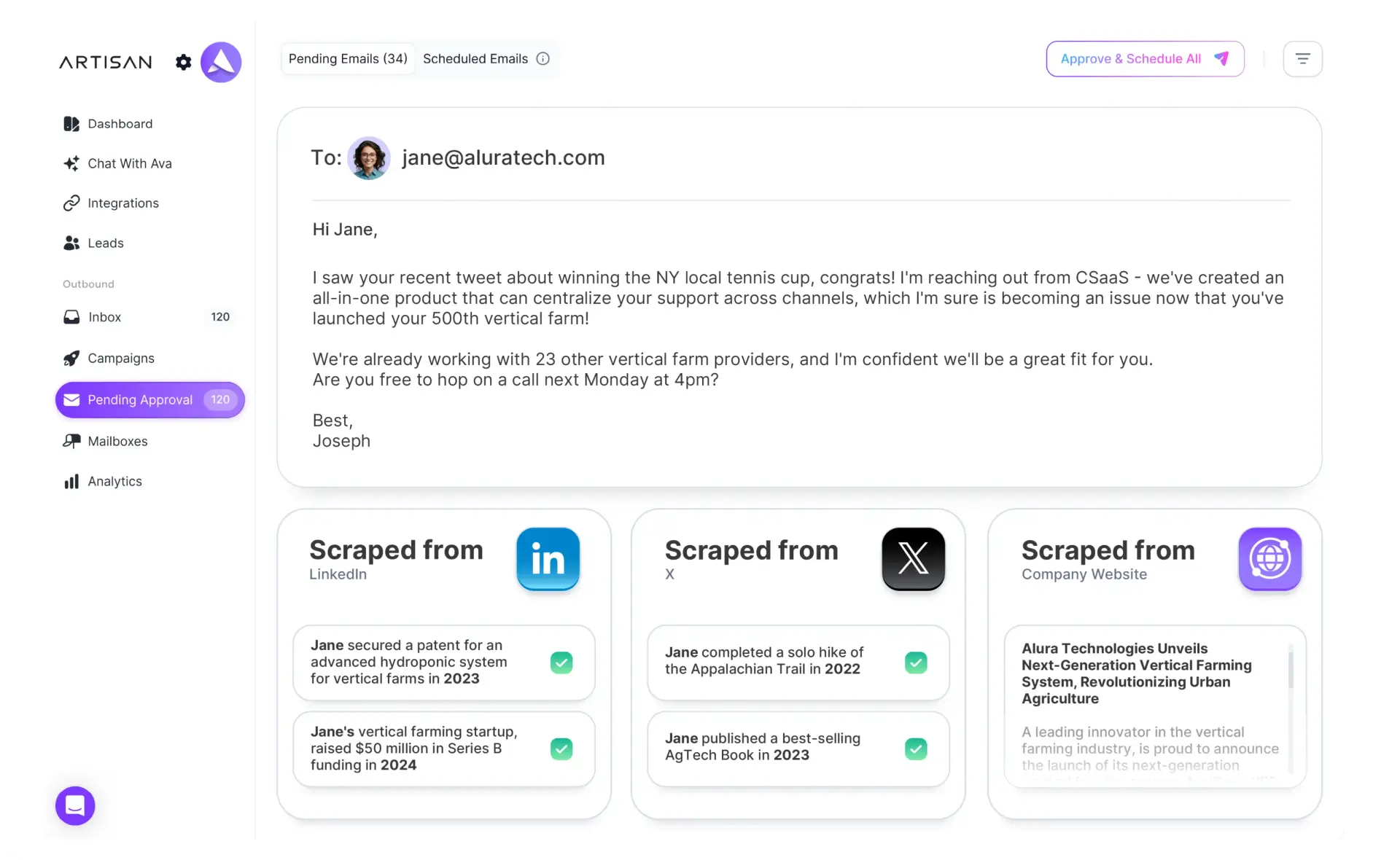
Monitor and Adjust Your Sending Frequency
Sending emails too frequently often leads to high unsubscribe rates, low engagement, and more spam flags, all of which can hurt email deliverability.

Optimize sending frequency with these steps:
Send emails at your best times: The ideal time to send an email depends on your target audience, but according to data from Moosend, emails sent on Thursdays between 8 am and 9 am receive the highest open rates.
Ask your subscribers: Send out a survey asking your subscribers how often they’d like to hear from you. This is especially useful for newsletters.
Track email activity: Monitor open rates, unsubscribes, click-throughs, and replies across different campaigns to discover which frequencies are working best.
Conduct A/B tests: Create two email campaigns, each with a different email frequency, and track the results to identify the frequency that leads to better success rates.
Finally, if your email solution can perform A/B tests and email engagement analyses in the background like Artisan, make sure this feature is enabled.
Ready for Better Email Deliverability?
Optimizing email deliverability isn’t complex, but it does involve a lot of moving parts. Moving parts that are hard to execute and coordinate manually.
That’s why sales teams are turning to AI. A platform like Artisan handles all your email deliverability tasks, on autopilot and at scale.