We Compared 10 Cold Email Marketing Software—Here’s What Stood Out

Gone are the days when getting your cold emails into your recipients’ inboxes felt like defusing a bomb. You don’t have to spend hours on email authentication like DMARC, manually warming up accounts, list-cleaning, and slicing your campaigns to avoid spam filters.
Modern cold email software handles all these tasks—and even more—for you.
But with so many options out there, how do you choose the right one?
Do you need an all-in-one platform, or will a tool that’s laser-focused on email sending be enough? Should you let AI take over the whole process, or just handle email writing? And do you want a built-in CRM or one that integrates smoothly with your existing system?
There’s a solution out there for every need and budget.
In this article, we’ve sifted through ten of the top cold email software solutions and highlighted what sets each apart.
10 Best Cold Email Tools to Boost Your Sales
1. Artisan

Best for: full-cycle cold outreach automation for B2B companies of any size
Artisan is an outbound sales automation platform that blends cold outreach with AI-powered workflows. Unlike other tools that require a lot of manual setup before you can start, Artisan automates 80% of the process for you.
It finds leads based on your ideal customer profile (ICP), gathers data, and crafts highly personalized multi-channel sequences using the most relevant real-time data on each lead.
And when we say “personalized,” we mean Artisan dives into thousands of sources—like the lead’s website, social media, and press releases. It pulls in everything from demographic and firmographic details to technographic and personal interests, then zeroes in on the points most likely to catch their attention.

Whether you want to reach your prospects by email, LinkedIn, or both, ask Artisan to build a multi-step outreach sequence or create one manually. You can easily manage and tweak each step through campaign settings or by chatting directly with Artisan’s AI-powered SDR, Ava, in natural language.
But that’s not all Artisan offers for cold outreach. The platform continuously takes measures to boost your deliverability and response rates by optimizing send times, adjusting send volumes, and managing your email account health—something that can be tricky when you’re sending a high volume of cold emails.
Artisan’s Features
Lead discovery (over 300 million B2B leads)
Lead enrichment with Data Miner, pulling insights across thousands of sources
Email warmup
Mailbox health monitoring
Ongoing deliverability optimization
AI-powered email writing and personalization
LinkedIn outreach
Multi-channel workflows
Sales Playbooks
Personalization Waterfall, as in hyper-personalized outreach sequences
Autonomous A/B tests for writing style improvement
Pros
✅ Automates almost entire lead generation and sales outreach process.
✅ Writes personalized emails based on the lead’s recent activity.
✅ Self-optimizes to continuously improve deliverability and reply rates.
✅ Replicates the most effective cold email strategies and adjusts tone of voice and writing style to better align with your brand.
Cons
❌ Might be an overkill if all you’re looking for is a system to send cold emails in bulk.
❌ More expensive compared to more basic cold email outreach software.
Pricing
Artisan’s pricing depends on your lead volume and the features you need. All users get personalized onboarding, without the need to pay until your campaign is fully up and running.
Choose your package and request your custom quote based on your business needs.
2. Mixmax
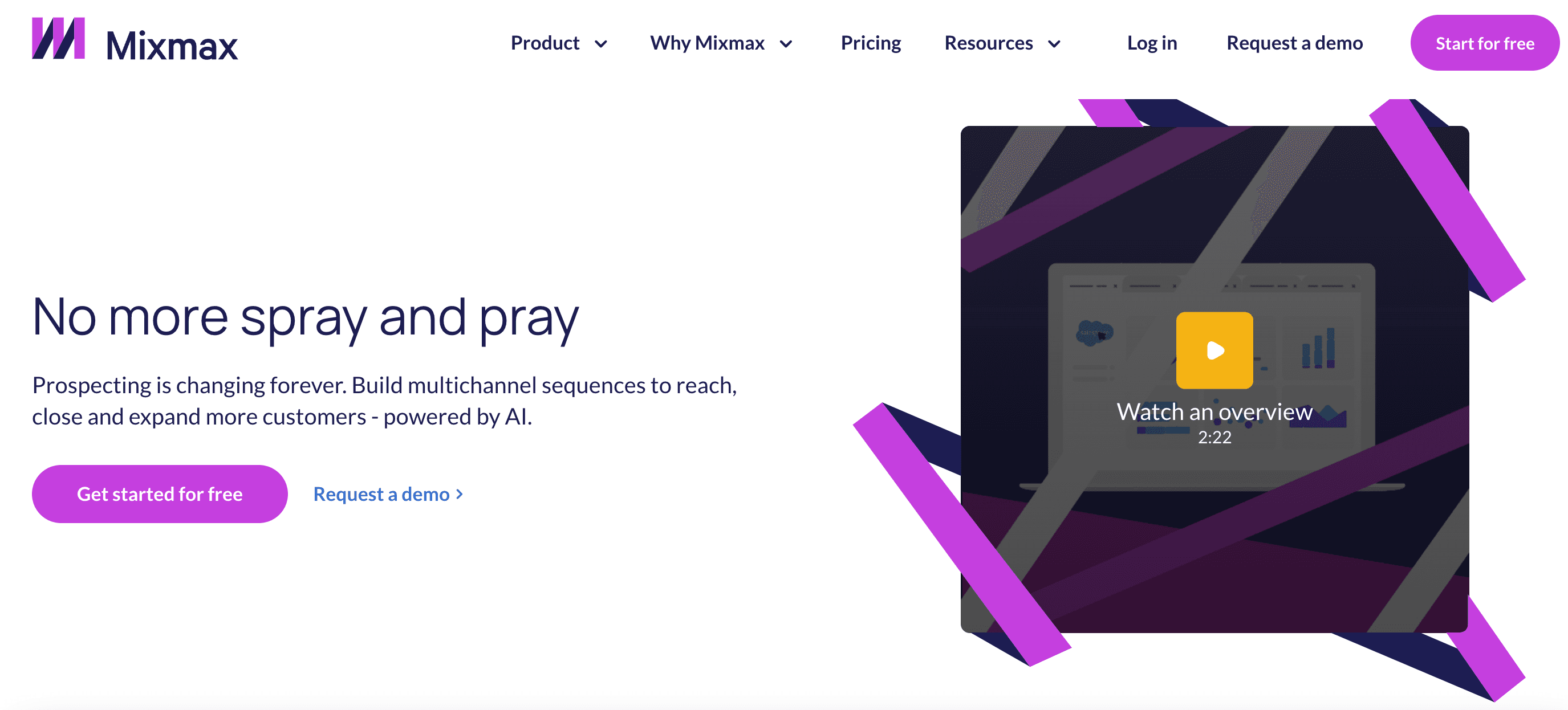
Best for: affordable plans for customer interaction management
Mixmax is a sales engagement platform that provides a full suite of tools to automate lead and customer interactions.
It focuses on streamlining customer engagement through multichannel outreach, AI-assisted email writing, send optimization, and rule-based workflows. But ironically, most users choose Mixmax for its convenient cold email templates and real-time performance analytics, not its robust automation tools.
Mixmax’s Features
Email sequences
Email templates
Multichannel sequences (only available in the Enterprise plan)
Tasks and reminders
Team collaboration
Mixmax Insights
AI assistance for email writing, send time optimization, and smart notifications
Rule-based automation
Meeting scheduling
Pros
✅ Accelerates lead outreach and nurturing with an intuitive interface and handy email templates.
✅ Enables smooth handoffs between marketing, sales, and customer success teams, ensuring cross-functional alignment.
✅ Sends automated alerts to ensure no leads slip through the cracks.
✅ Enhances collaboration and task management with features like private chats and to-do lists.
Cons
❌ While it offers AI-powered tools, setting up rule-based workflows and managing campaigns can still be manual and time-consuming.
❌ Integrations, especially with CRMs like Salesforce or HubSpot, could be improved. Salesforce integration is only available with annual billing within the premium plan.
Pricing
Mixmax offers a free plan for basic email sending. Paid plans start at $29/user/month and can accommodate teams of up to 10 people. Email sequences and AI-powered assistance are available starting at $49/user/month.
3. Reply.io
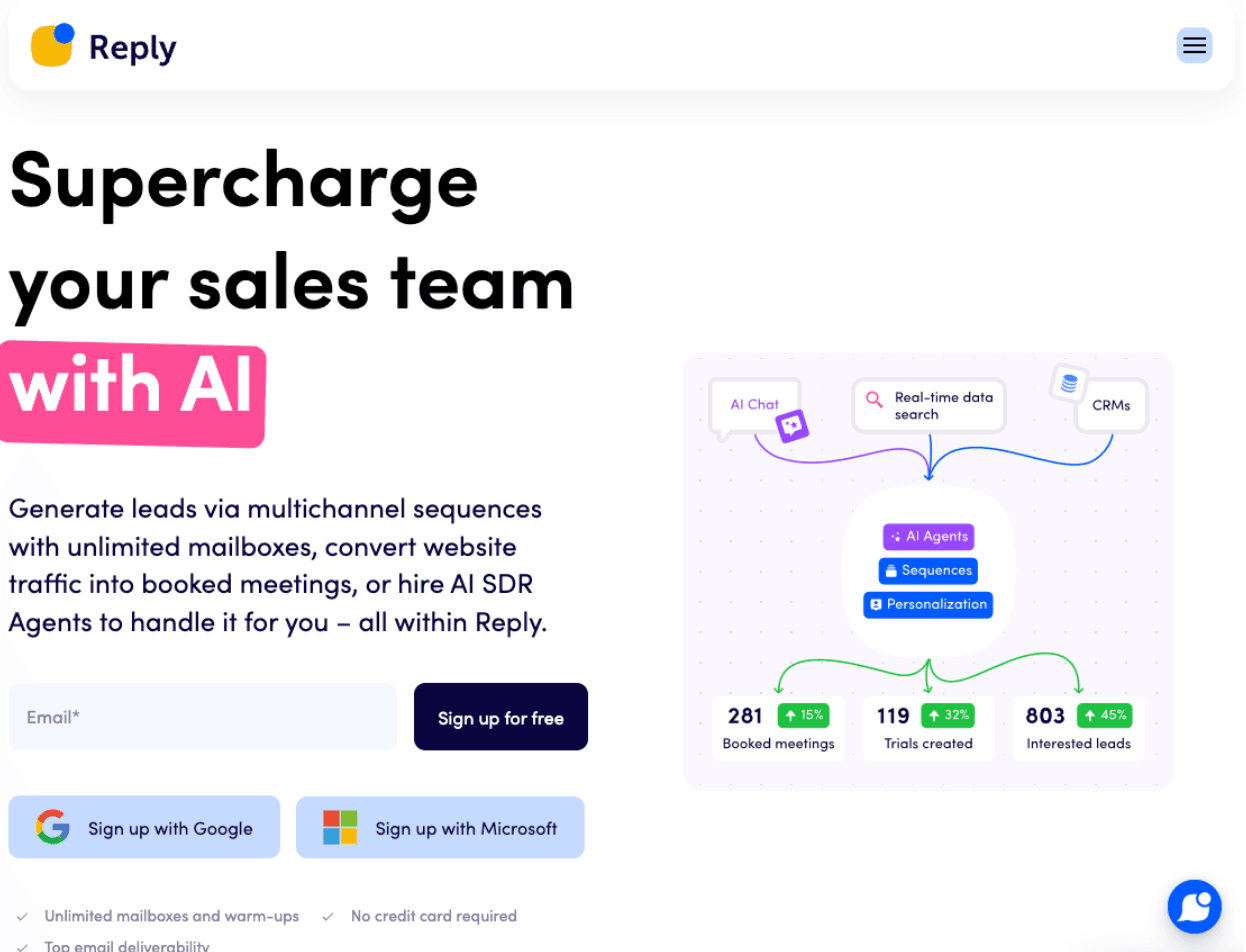
Best for: cold email management with AI-powered features
Reply.io is a sales engagement platform designed to help businesses scale their outreach efforts across multiple channels, including email, phone, LinkedIn, and social media.
Like Artisan, Reply.io is capable of streamlining the entire process—from finding leads to scheduling follow-ups—but only within its dedicated AI SDR plan, which is still in its early stages.
The platform’s real strength is its email automation and multichannel sequences. Unlike Mixmax, Reply.io also covers additional channels like SMS and WhatsApp.
Reply.io’s Features
Email templates
Multichannel sequences (email, LinkedIn, WhatsApp, SMS, and calls)
LinkedIn automation
Contact management
Email warmup
Email deliverability optimization
AI SDR tools (89 million B2B contacts)
Meeting scheduler
AI response generation
Pros
✅ Supports a wide range of outreach channels, giving you more ways to reach prospects outside email.
✅Offers AI SDRs to handle outbound lead generation before sending cold email sequences.
✅ Strong integration options with popular CRMs like Salesforce, HubSpot, and Pipedrive (supported in all plans).
Cons
❌The amount of features can be overwhelming, especially if you don’t need them all.
❌ AI tools are still in their early stages, and the size of the lead database is significantly smaller than the one of more robust AI SDR tools.
Pricing
Reply.io pricing starts at $49/month with annual billing. Multiple users, unlimited active contacts, and multichannel automation are unlocked at $89/user/month. AI SDRs are available starting at $249/month.
4. Woodpecker

Best for: reliable bulk email sending service
Woodpecker is straightforward cold emailing software popular with small businesses, startups, and agencies.
While it might not offer all the bells and whistles of all-in-one platforms, it excels at what it’s designed for—managing bulk cold emails with a strong focus on deliverability.
Woodpecker’s Features
Deliverability optimization tools (inbox rotation, adaptive sending, spam check, etc.)
Email validation
Email warmup
Rule-based email automation
A/B testing
Reminders
Two-way CRM sync (add-on)
Email stats
Pros
✅ Easy to learn and use, even for beginners.
✅ Great value, especially for teams (no per-user pricing).
✅ Prioritizes email deliverability in all its features.
Cons
❌ Lacks some advanced features compared to tools like Reply.io.
❌ Basic reporting with limited customization options.
Pricing
Woodpecker offers two main plans: Cold Email starts at $20/month (billed annually), and the Agency plan starts at $49/month (billed annually). Both have sending limits, with the option to purchase extra credits.
5. Mailshake
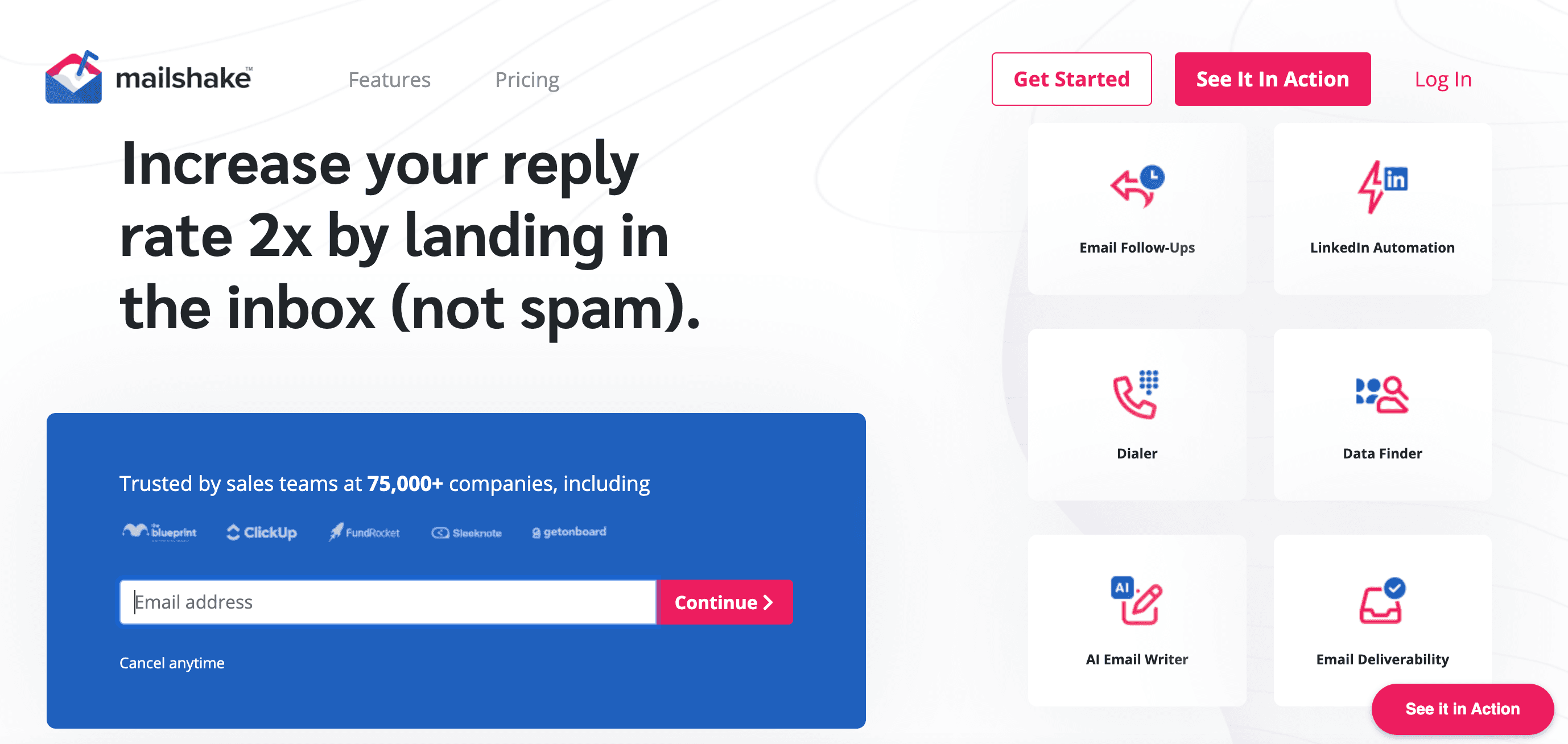
Best for: comprehensive sales engagement with robust automation and LinkedIn integration
Mailshake is a sales engagement platform with a toolkit comparable to those of Mixmax or Reply.io.
It offers email automation, seamless integration with LinkedIn sales tools, and sender reputation management features that ensure consistent deliverability.
Mailshake’s Features
Email template management
Automated email sequences
AI-assisted email writing
LinkedIn automation
Email warmup
Email rotation
A/B testing
Native CRM integration
Phone dialer
Chrome extension
Pros
✅ Excellent customer support for onboarding and ongoing support.
✅ List-cleaning feature helps maintain email list health and email deliverability.
✅ Great value for the price.
Cons
❌ Can be a bit overwhelming for beginners.
❌ No free trial available.
Pricing
The Starter plan is $25/user/month (billed annually) and includes email warmup, automated sequences, and A/B testing. CRM sync, personalization, and advanced deliverability tools are available starting at $45/user/month, also billed annually.
6. Klenty
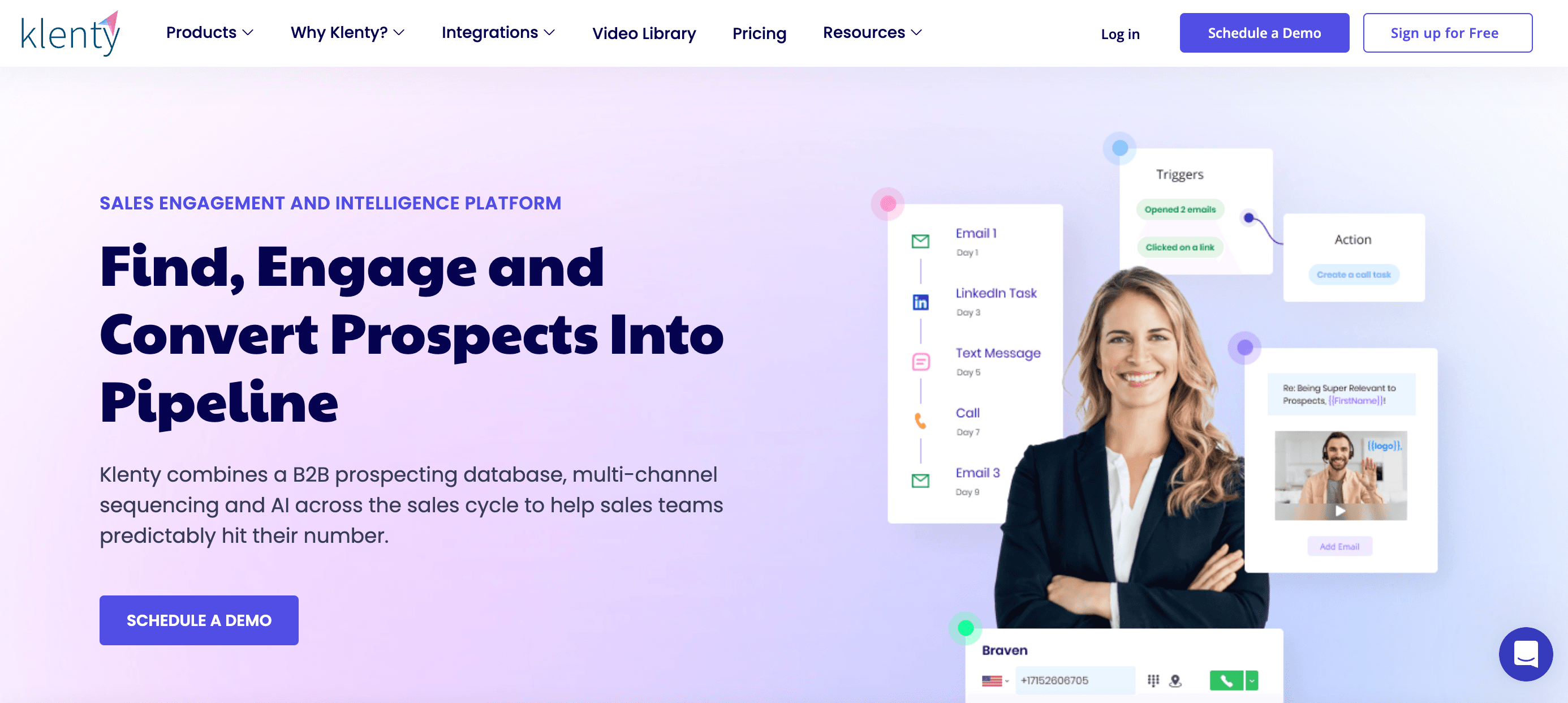
Best for: combining cold emailing and cold calling
Klenty is sales engagement software for small B2B businesses and mid-market companies.
The platform has a user-friendly interface and solid feature set, combining cold email outreach and call management. What users really love, though, is Klenty’s top-notch customer support team.
Klenty’s Features
Email sequences
Email approvals
Deliverability optimization tools
Dynamic personalization
A/B testing
Intent-driven playbooks
Reminders
Task management
LinkedIn automation
Sales dialer
AI-powered sales conversation analytics
CRM integration
Pros
✅ Great for teams using both email and cold calling, with some handy features like one-on-one dialer and call recordings. A sales dialer is also available as a standalone tool.
✅ Excellent customer support is the platform’s biggest highlight.
✅ Highly customizable sequences without sacrificing simplicity.
Cons
❌ Doesn’t automatically pause a campaign if emails bounce.
❌ AI-powered features might not perform as well as expected.
Pricing
Klenty pricing starts at $50/user/month billed annually. Features like CRM integration, the dialer, and multichannel automation are available at $70/user/month.
7. Saleshandy

Best for: straightforward cold emailing with a focus on simplicity and deliverability
Saleshandy is an easy-to-use cold email outreach tool, perfect for sales teams looking for simplicity without sacrificing essential features.
It’s perfect for those who are new to cold emailing and don’t want to deal with the complexity of more advanced platforms.
If needed, users can also access Saleshandy’s brand-new B2B lead database with 750 million leads, at an extra cost.
Saleshandy’s Features
Multi-step email sequences
Email tracking (opens, clicks, replies)
Multivariate testing
Email warmup
Email deliverability optimization
Team collaboration tools
CRM integration
Lead Finder (add-on)
Pros
✅ Focus on email outreach, so you only pay for the features you really need.
✅ No per-user pricing structure.
✅ Unlimited email accounts are a big plus for power senders.
✅ Good email deliverability.
Cons
❌ Doesn’t support sending emails across multiple time zones in a single sequence, requiring separate sequences for different time zones.
❌ Basic analytics without deeper insights on email performance, subject lines, or optimal send times.
❌ Doesn’t offer AI-powered email writing.
Pricing
Saleshandy’s entry-level plan is $25/month when billed annually, which includes up to 2,000 contacts and 10,000 emails per month. For $74/month, you get additional features like a unified inbox, CRM integration, and higher limits (30,000 contacts and 125,000 emails per month). Email verification is available as an add-on.
8. Lemlist
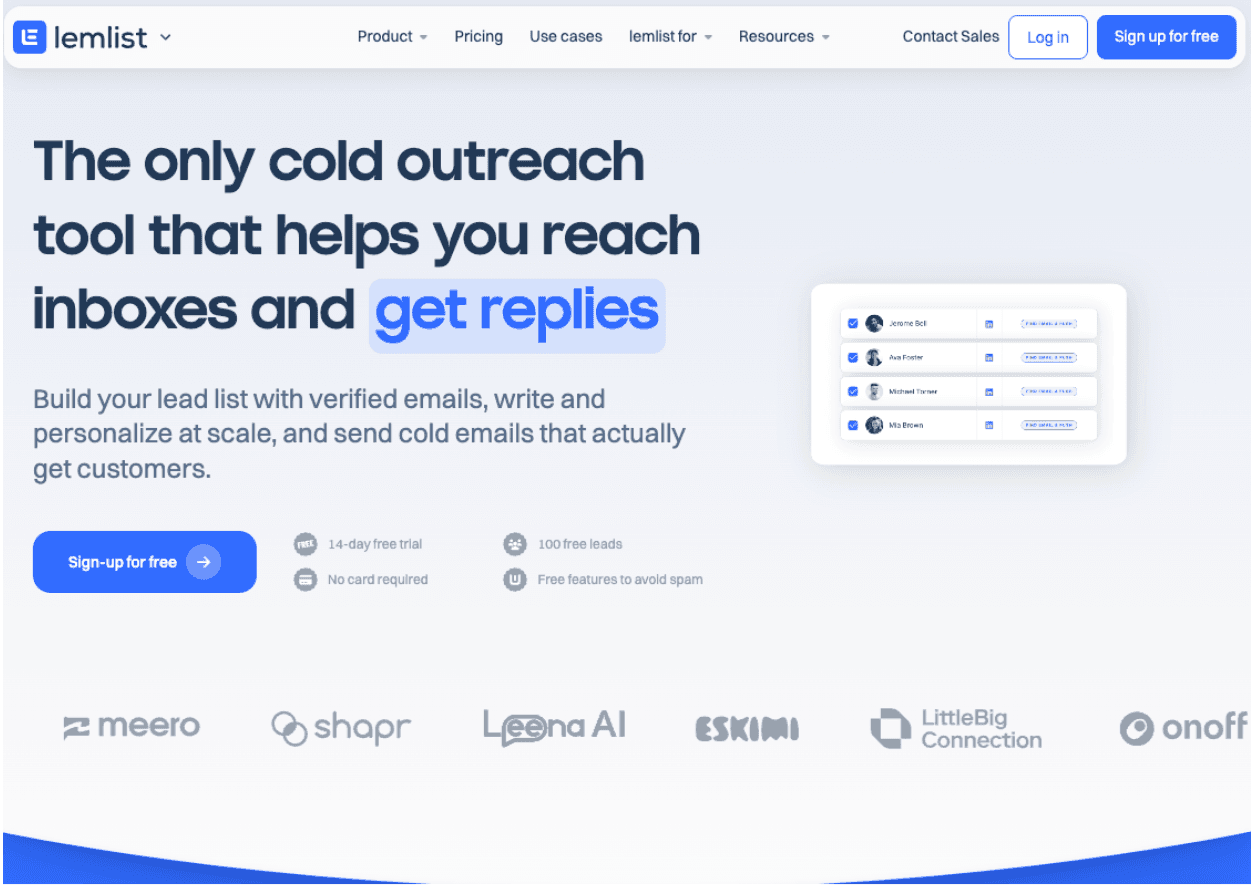
Best for: comprehensive, all-in-one outreach solution for high-volume senders
Lemlist is a cold outreach tool that’s perfect for power users. While it might have a steeper learning curve and isn’t the most intuitive, it’s known for its robust email authentication capabilities and seamless LinkedIn integration.
The platform helps you manage everything from prospecting to lead nurturing, making it a one-stop shop for those looking for an all-in-one solution for their entire outreach strategy.
Lemlist’s Features
Multichannel sequences (email, LinkedIn, and cold calling)
Conditional campaigns
Automated follow-ups
Template management
Email warmup and deliverability tools, including send time optimization and inbox rotation
Advanced personalization
A/B testing
AI assistance
LinkedIn integration
450M+ leads database
Native CRM integration
Task management
Pros
✅ Integrated lead database, so you get qualified leads without needing an additional add-on. ✅ Combines LinkedIn prospecting tools with email outreach, centralizing your prospecting and outreach efforts.
✅ Offers free outreach tools.
Cons
❌ Can be challenging for first-time users to set up and navigate.
❌ Limits the number of email accounts per user, which may become a problem as you need to scale your outreach.
Pricing
Lemlist’s free plan includes basic prospecting and verification tools. Paid plans start at $32/user/month, adding increased limits for email finding and verification and unlimited customizable email campaigns.
At $55/user/month, you unlock CRM integrations, email warmup, and deliverability boosters. For $79/user/month, Lemlist adds LinkedIn prospecting, cold calling features, and advanced automations.
9. Instantly.ai
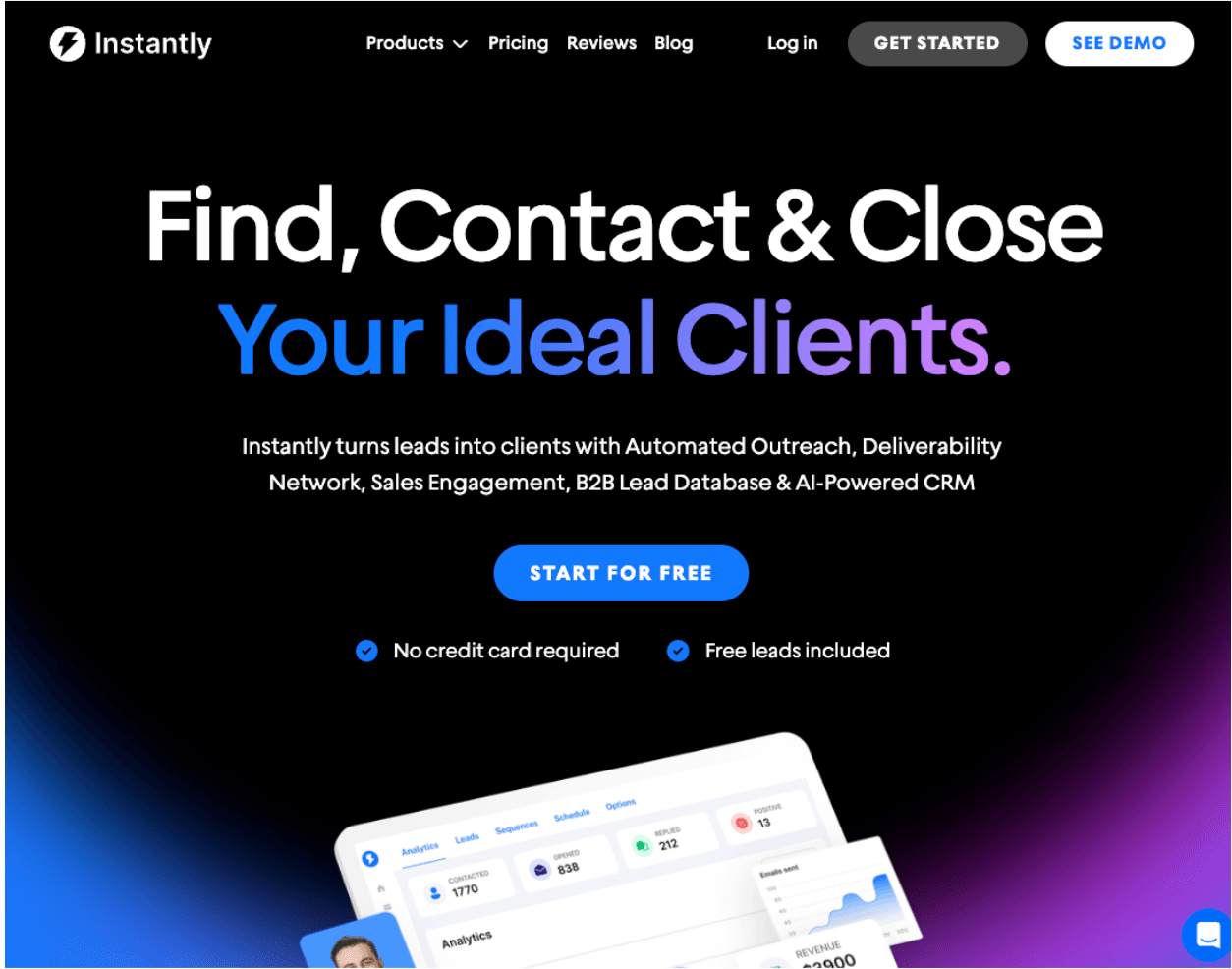
Best for: beginner-friendly, no-frills cold outreach
Instantly.ai is a straightforward cold outreach platform, perfect for beginners or anyone wanting a simple, no-fuss solution.
The platform focuses on automating key tasks like email warmup and multivariate testing, keeping things simple so you’re not bogged down with features you don’t need. One of its best perks is that you can manage unlimited email accounts, letting you create scalable campaigns without extra costs.
Instantly’s Features
Automated email sequences
Email warmup
Reputation protection tools
A/Z testing (a.k.a. multivariate testing)
Lead discovery (add-on)
Built-in CRM (add-on)
Pros
✅ Supports unlimited email accounts, making it ideal for large-scale campaigns.
✅ Offers focused email sending plans, so you only use the features you need. As one user shared, "I love Instantly as a platform; Lemlist feels bloated for my needs."
✅ Provides a built-in CRM as an optional add-on, giving you the choice to manage contacts within the platform or continue using your existing CRM, without having to pay for unnecessary features.
Cons
❌ Some users have expressed concerns about the effectiveness of Instantly’s warmups which might affect deliverability and open rates.
❌ The platform lacks an API, limiting its flexibility compared to more advanced tools.
Pricing
Pricing for email warmup and sending starts at $30/month when billed annually. For $77.60/month, you unlock advanced warmup capabilities and automation features like multivariate (A/Z) testing. Higher-tier plans primarily add more contacts and email-sending credits.
Lead discovery is available on a separate plan starting at $37.90/month. The CRM add-on starts at $47/month.
10. Smartlead.ai

Best for: customizable cold outreach workflows with unlimited third-party integrations
Smartlead is an email outreach platform ideal for those who need extensive multichannel capabilities and integration options.
While both Smartlead and Instantly offer unlimited email accounts, Smartlead is more suited for experienced senders looking for advanced customization and workflow automation.
Smartlead’s Features
Dynamic email sequences
Email warmup
Deliverability tools (dynamic IP allocation, reputation monitoring, etc.)
Follow-up automation
Cold email API and webhooks
Mobile app
Pros
✅ Unlimited email accounts
✅ Powerful API and webhook infrastructure, ideal for automating outreach processes across multiple systems
✅ High level of customization with plenty of helpful resources available
Cons
❌ The user interface might take some time to get used to
❌ More focused on workflow automation than email personalization and creative assistance.
❌ Inconsistent support.
Pricing
Smartlead monthly pricing starts at $39/month with 2,000 active leads and 6,000 emails per month. API and webhooks are available at $94/month.
Key Features to Look for in Cold Email Marketing Software
What makes the best cold email software? These features:

AI Copilot
AI is making waves, especially in marketing and sales, where writing copy and handling repetitive tasks eat up most of the team’s time.
You can usually tell how adaptable a platform is and how well it gets today’s needs by whether or not it’s added AI-powered tools to its suite. Built-in AI copilots basically enhance literally every part of the cold outreach process, from generating personalized email copy based on the prospect’s recent activity or suggesting the best time to send your emails.
Artisan is your AI copilot for all things outbound sales. Their AI BDR, Ava, finds qualified leads based on your ideal customer profile (ICP), writes personalized cold emails, sends them at the best times, and sets up follow-up sequences for anyone who doesn’t engage with the first email. Book a demo today to see what else Artisan can do for you.

Email Personalization
It’s rare to come across a tool without this feature, but just in case you do… A cold email marketing platform should automatically insert names and other contact attributes into your emails.
💡 While many tools stop there, the best ones can use data like recent activity or milestones to make your emails even more personalized. You’ll find those on our list.
It’s also worth mentioning that a flashy drag-and-drop interface isn’t what matters here. The best cold emails feel natural, not like marketing content—so don’t get distracted by fancy designs or templates.
Email Automation
Writing the email is just the first step in cold outreach, and honestly, it’s often the easiest. The real work comes after—scheduling the best times to send, making sure they land in the right inboxes, tracking engagement, and sending follow-up emails without missing any responses.
But you don’t need to be on top of that 24/7 when you’ve got automated workflows in place. Most good cold email software includes this functionality, and we made sure to only feature the ones that do.
What exactly do we mean by email automation? Here are some key features:
Automatically segmenting and updating leads based on their actions or traits
Triggering email sequences in response to specific lead activity
Scheduling emails (a must-have)
Monitoring engagement and sending alerts
Sending follow-up sequences based on how leads interact with your emails
Email Deliverability
Cold email campaigns often end up in spam folders, and the software you choose can either improve your odds or guarantee your emails stay stuck there.
First, there’s the issue of sender IP reputation. Most companies use shared IPs from their email platform without giving it much thought. But the thing is, different platforms have different standards for their shared IPs. If a platform has weak compliance and attracts spammers, its IPs will develop a bad reputation, and your emails could land in spam no matter what you do.
So, start by checking whether the platform has a good shared IP reputation (you can find user feedback on forums to get a sense of their deliverability) or if it offers dedicated IPs, which would allow you to manage your own reputation without relying on others.
Then, look at what steps the platform takes to boost your deliverability. This could include:
Email warmup services to build sender authority before you start outreach
Automatically spreading out your email sends over several days
Sharing deliverability stats
Using AI to optimize deliverability over time

Analytics and Reporting
While every email service gives you some performance insights, it's important to know exactly what kind of data you're getting before you commit. Many tools only track open and click-through rates, which are helpful, but not enough to inform your future actions.
Great cold email software should go beyond that and offer detailed insights on deliverability, performance trends over time, and your top-performing campaigns. Some AI-powered tools, like Artisan, even provide proactive recommendations or automatically optimize based on the data they gather.
Compatibility With Your Business Tools
Only one-third of businesses say they have a single view of customer information, yet 90% believe it would be valuable. So, what’s holding them back?
One big reason is poor technology integration—41% of teams struggle with it, according to research.
Building a well-integrated tech stack is critical but tough. Spare your team the extra challenge by making sure your cold emailing software smoothly integrates with the rest of your tools, especially your CRM system.
💡 Artisan not only integrates seamlessly with your business tech stack but also replaces many tools in your fragmented outbound sales setup.

Contact Management and Segmentation
In fact, you might not even need additional business tools or a CRM system, with a good cold email tool. The best tools offer handy contact management features such as:
Customer segmentation. You should be able to group your contacts into segments based on shared characteristics.
Dynamic segmentation. Ideally, segmentation should happen automatically, without manual intervention.
Lead qualification and prioritization. While not essential, this is a huge bonus point. If your tool can automatically qualify leads based on predefined criteria or intent signals (using AI), you'll spend less time managing your pipeline and more time closing deals.
Custom fields. At some point, you’ll need the ability to adjust data and add extra fields for custom contact attributes.
Lead enrichment. Some software can even track lead activity and automatically update contact information.
With some or all of these features in your suite, you’ll be able to set up laser-focused cold outreach campaigns without spending hours sifting through data.
A/B Testing Capabilities
Should you kick off your subject line with a hook or get straight to the point? Does longer copy perform better than short and snappy? Should you wait two or three days before following up?
You won’t know the answers until you test different approaches—and your cold email platform should help with that.
Again, in different tools, A/B testing features vary. Some software only lets you test subject lines (often just two versions) and have strict audience size requirements, like a minimum of 500 contacts per test. Others offer more flexibility and allow multivariate tests with up to five email versions and a custom audience size.
Some platforms even let you test entire email automations, so you can figure out not only which copy works best but also which email sequence delivers the best results.
How to Choose the Best Cold Email Software
It’s a lot to take in. Here’s a simple process to help you organize your thoughts and make the best decision.

1. Evaluate Your Specific Needs and Goals
Before diving into the sea of cold email software options, take a step back and think about what you want to achieve with your campaigns—and most importantly, how you’re going to do that:
What are your end goals—are you looking to book demos, drive free trials, or close more high-ticket deals?
Are you focusing on high-volume bulk emails, or do you need more personalized outreach?
Do you already have a list of leads, or is that something you’re still working on?
Answering these questions won’t take long, but it’ll save you a lot of time on research later on.
2. Match Features to Needs
Now let’s map your goals and methods with the features you should be looking for.
If you’re focused on sending bulk emails, you’ll want a platform that offers solid email warmup tools, can handle multiple sender accounts, and helps optimize deliverability. If personalized outreach is your priority, look for features like lead enrichment and AI writing tools.
Also, consider where you are in your lead generation journey. If you already have leads, it’s important to find software that integrates well with your existing CRM system (ideally, through a two-way sync). And if you’re still building your list, lead discovery tools are something to look for.
3. Consider Your Budget
“The lower the better, huh?”
Sure, going for the lowest price sounds great—until you realize you’ve compromised on key features. While most cold outreach tools offer similar functionality, each has its strengths and weaknesses.
Some platforms might bundle everything into one "affordable" plan, but that could mean the features you actually need fall short, like poor lead quality or basic integrations.
You need to figure out what’s most important to you, and then focus on tools that excel in those areas. Once you’ve narrowed it down, compare the pricing.
A lot of providers advertise starting prices as low as $20/month, but you may quickly find that the features or scale you actually need are locked behind a plan that’s ten times that price. This is especially painful to realize after you’ve already spent weeks learning the tool on a free trial.

4. Take Advantage of Demos and Trials
Most cold email platforms offer free trials or demos, so don’t hesitate to give them a try. While you’re at it, check out how easy the platform is to use and how smoothly it integrates with your existing tools.
And here’s a tip: take note of the customer support—reach out, ask questions, and see how responsive and helpful they are.
💡 Artisan doesn’t just offer support through live chat, calls, and documentation; we also gather feedback directly in the app to keep improving your experience. Book a demo now to see our product and team in action!
5. Read Reviews and Customer Feedback
Before committing, make sure you read up on what other users are saying.
Websites like G2 and Capterra are great places to start, but don’t stop there. Go to forums like Reddit or Quora for some real-world insights—just be on the lookout for overly polished posts that might be coming from the company’s marketing team. Genuine feedback will usually share both the good and the bad, giving you a clearer picture.
Enjoy turnkey cold outreach automation with Artisan. Hire an AI SDR to handle lead research and send personalized emails at scale while you’re busy closing deals.
Author:
Adelina Karpenkova
You might also like

Ready to Hire Ava and Supercharge Your Team?
Ava is equipped with the best-in-class outbound tools to automate your outbound, freeing your reps’ time to focus on closing deals.