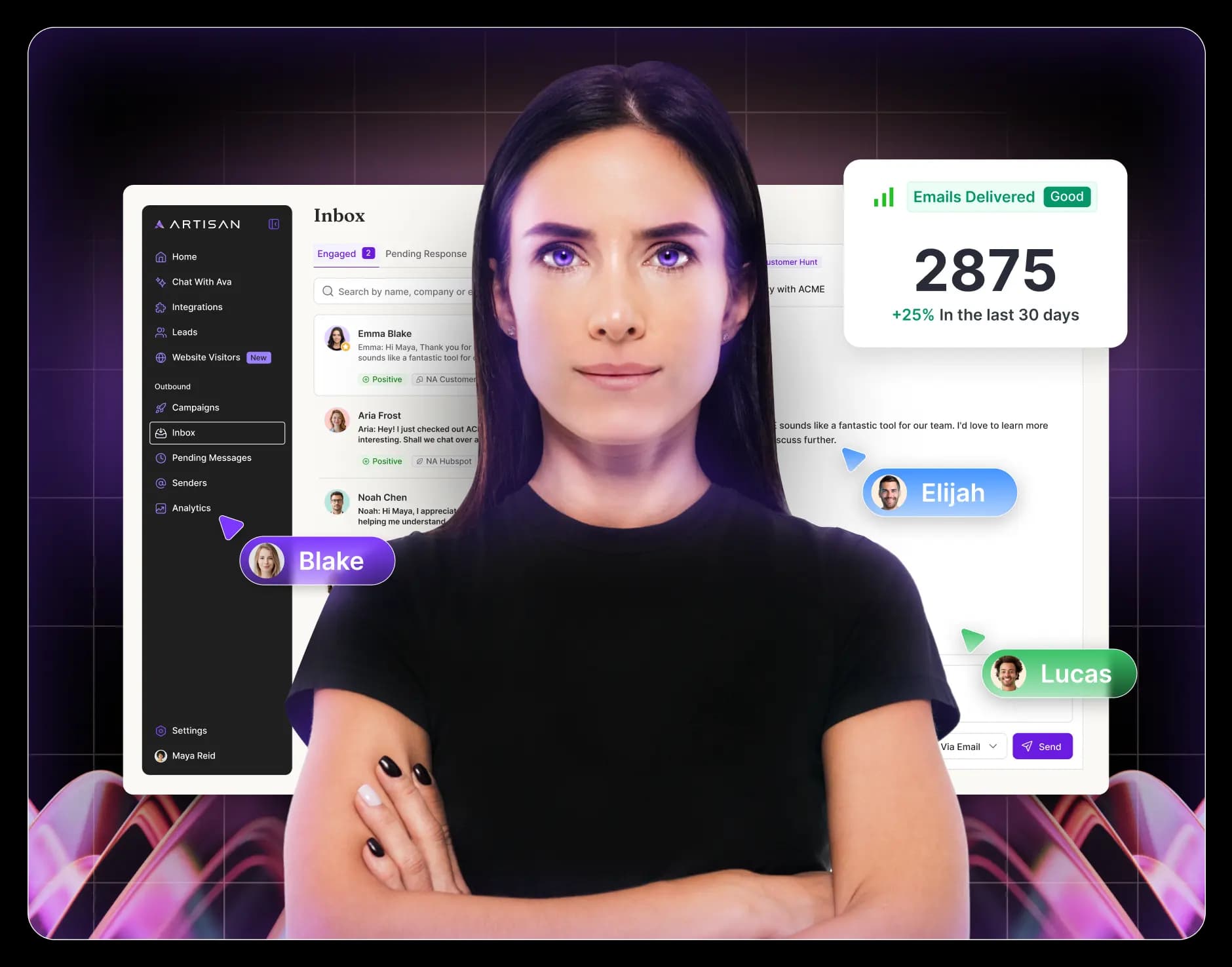We Reviewed 11 Best B2B Data Providers (Find Out The Best One)

Did you know that B2B sales teams rarely rely on a single data provider? So do we. At Artisan, our tech stack includes not only our own platform but also tools like LinkedIn Sales Navigator. Why?
Because even reputable B2B data providers are limited by industry specialization, decision-maker titles, and contact data. For instance, Artisan is known for the most accurate data for e-commerce, while Cognism is great at providing verified phone numbers for direct dials.
To top it all off, B2B companies with data-driven sales-growth engines report above-market growth and EBITDA increases from 15% to 25%, unveiled McKinsey.
So, we rolled up our sleeves and dived headlong into B2B data providers' research, demos, testing, and customer feedback.
Every tool was scored for data accuracy and completeness in different niches, advanced search criteria, up-to-date technographic, intent data, and more.
What we found out is … ⤵️
11 Best B2B Data Providers for Finding High-Quality Leads
We've analyzed and compared 11 leading B2B data providers based on key features, pricing, and ideal use cases:
B2B data provider | Key features | Pricing | Best for |
Artisan | AI sales assistant, data miner, search intent data, E-commerce UI, LinkedIn automation, and more. | Contact the Artisan sales team for pricing. | Lead and sales intent research on autopilot with AI BDR |
LinkedIn Sales Navigator | Boolean Search, InMail Messaging, TeamLink. | Core: $99 per month Advanced: $149 per month, Advanced Plus: Starting at $1,600 per year. | Manual prospecting with complex criteria |
Apollo | Signals, AI-powered workflows, deliverability tools. | Free Basic: $59 per month Professional: $99 per month Organization: $149 per month | Lead research in popular niches |
ZoomInfo | Copilot, predictive modeling, data enrichment API. | Custom pricing (contact sales). | Sales intent data in classic businesses |
UpLead | Prospector, list view, appended emails. | Free trial Essentials: $99 per month Plus: $199 per month, Professional: Custom pricing | SMBs who prefer light interface and quality data |
To select a B2B data provider that suits your business needs, prioritize features based on your industry specifics (e.g., you need C-suite phone numbers) and growth stage.
Startups will benefit from tools like Artisan, Apollo, Lusha, or Hunter that use AI-powered automation, affordable pricing and come with large, verified B2B email databases. Enterprises or businesses with complex sales processes might prioritize tools with advanced data enrichment, predictive modeling, and custom features like those offered by ZoomInfo or Artisan.
1. Artisan

You write a prompt and your target audience and receive a chunk of relevant leads in seconds. That’s what Artisan does — an advanced AI-driven platform designed to streamline and automate the outbound sales process. Artisan’s AI BDR Ava helps revenue teams improve efficiency, from gathering prospect lists to personalized engagement.
Artisan stands out by offering the world’s largest B2B contact database for e-commerce stores with over 300 million enriched and regularly updated B2B contacts. All while integrating AI-powered sales automation for a comprehensive solution tailored to modern sales teams.
Key Features:
Ava — AI Sales Assistant: Ava automates the entire lead generation process, from lead research to crafting cold emails, outreach, and follow-up, freeing up time for your team to focus on high-value tasks.

Data Miner: Artisan’s AI BDR Ava collects detailed data points like: demographic, firmographic, technographic, personal interest, and intent data, building rich customer profiles for better-targeted outreach.
Web Data Extraction: Ava’s algorithms gather data from websites and social platforms like LinkedIn, giving you comprehensive prospect insights. For example, it can read your success stories and develop a targeted outreach campaign.
Watchtower Campaigns: Ava continuously scans online activities and automatically triggers outreach sequences for prospects whose behaviors match your target criteria, ensuring timely engagement.
Personalization Waterfall: Artisan dynamically selects the most relevant content for each email by taking data from Data Miner, so every message feels highly personalized.
Analytics Dashboard: Artisan offers in-depth campaign insights, including response rates and performance metrics, allowing for continuous optimization of outreach efforts.
Pros:
Connects with LinkedIn and allows multi-channel outreach.
Live lead data and real-time enrichment through Data Miner and intent signals.
Personalization based on robust data profiles, improving the relevance of each message.
Auto scraping of prospect lists.
Cons:
Some features are still being developed due to the platform’s rapid growth.
Pricing might be high for smaller teams or startups compared to basic alternatives.
Pricing plans:
Artisan offers flexible pricing based on lead volume and customization requirements. There’s no charge until your campaign is fully operational, and dedicated onboarding is included. Contact their sales team for specific pricing details.
Pro Tip: "Use Ava's Data Miner in conjunction with your success stories to create hyper-targeted prospect lists. Let Ava analyze your best customer profiles and past wins to automatically identify and engage similar prospects across multiple channels, while the Personalization Waterfall ensures each touchpoint is uniquely relevant."
–– James Hayes, Account Executive at Artisan
"The platform is just fantastic. It has made our outreach easier, automated, and systematic. We’re a small company, and before Artisan, we wasted a lot of time on manual lead generation. Now Ava handles it all, and we’re thrilled!"
— Julio Martinez-Clark, CEO of bioaccess™.
Artisan is your AI copilot for all things outbound sales. Prompt AI BDR Ava with your ideal customer profile (ICP) and buying signals and instantly populate your CRM with qualified and verified leads.
Book a demo today to see Artisan in action.
2. LinkedIn Sales Navigator

LinkedIn Sales Navigator is a premium subscription service with advanced search capabilities, lead recommendations, and insights into company information and job changes. The platform is a powerful accompanying tool for any sales tech stack.
Key Features
Expanded Search Results: Access up to 2,500 results per search, compared to 1,000 with standard LinkedIn.

Advanced Search Filters: Use 45 different filters, including job title, seniority, and company size.
Lead Tracking: Receive real-time alerts when leads update their profiles, change jobs, or publish new content and engage at the right moment.
InMail Messaging: Send direct messages to prospects who aren’t in your network (outside of your first-degree connections), bypassing the need for a connection request.
Boolean Search: Perform complex searches using Boolean operators (like AND, OR, and NOT) to create more specific search queries.
Relationship Explorer: Discover the best route into an account by analyzing relationship insights and suggested leads based on personas.
Pros
Customizable search filters help pinpoint the right prospects for sales and marketing strategies.
Unlimited monthly searches enable continuous prospecting.
Ability to contact prospects outside your network.
Mobile access allows lead management and engagement on the go.
Cons
Monthly fees can be high, especially for small businesses or individual users.
Some users find the interface and features challenging to navigate initially.
The number of InMails is capped, which may restrict outreach efforts.
Lack of data for FinTech and HealthTech.
Pricing plans:
Core: $99/month for individuals seeking new clients.
Advanced: $149/month for sales teams needing CRM integration.
Advanced Plus: Starting at $1,600/year for enterprise-level features.
Pro Tip: “The real "gem" of Sales Navigator is the vast array of filters (even ones like job changes or LinkedIn activity) and the ability to create advanced search queries using keywords. As for the downsides, I miss having profound integration with other CRM systems and tools for finding contact information (email, personal phone numbers).”
— Oleksii Pohorilko, Senior Research Specialist at Belkins
3. Apollo.io
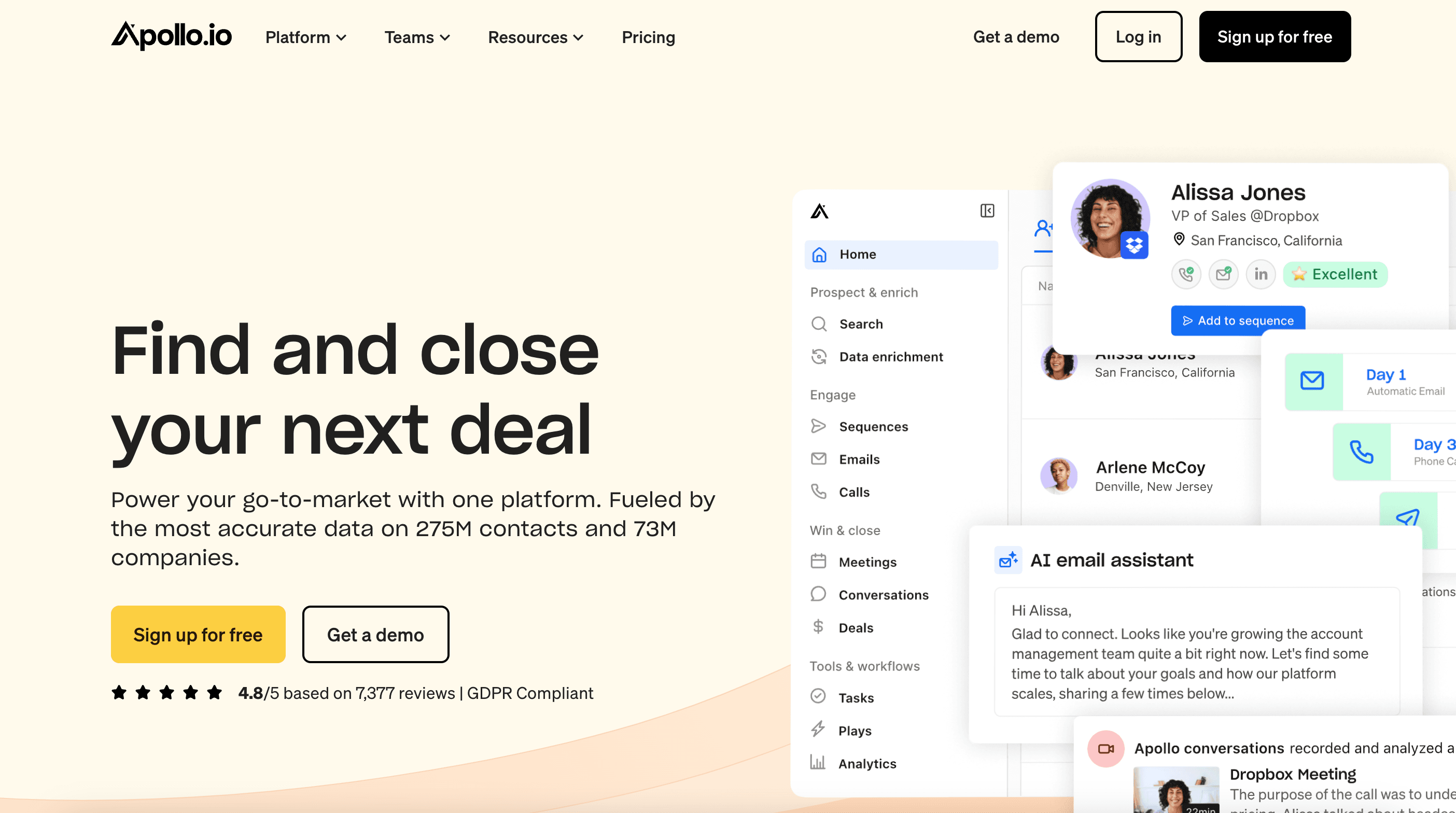
Apollo positions itself as a comprehensive sales prospecting platform that covers all aspects of the sales funnel. It offers high-quality company data for 73M companies, search intent, and built-in outreach tools.
Key features:
Automated outreach: Once you've connected with leads, Apollo takes over by automating follow-up sequences.
Signals: Find sales leads who will likely book appointments based on their behaviors and demographics and craft data-driven outreach.
Account Search: Use filters to narrow down the exact accounts and audiences you need to target, speeding up the prospecting process and improving lead quality.
Deliverability Tools: Tools like deliverability scores and DMARC authentication ensure your emails land in recipients’ inboxes, not spam folders. You also get step-by-step mailbox setup guides and features like 1-click unsubscribe to maintain high deliverability rates.
Pros:
Access to social media profiles, contact info, technographics, and firmographics for a complete view of leads.
Apollo’s database contains over 75 million companies and 275 million contacts.
Integrations with LinkedIn Sales Navigator, Outreach, and Salesforce.
Cons:
The interface can be hard to navigate for new users.
Occasional delays in retrieving info and duplicate contacts with inconsistent labels.
Data isn’t accurate for small and medium businesses.
Lack of e-commerce data.
Pricing plans:
Free: With unlimited email credits.
Basic: $59 per user (monthly) with 1000 export credits and 75 mobile credits per month.
Professional: $99 per user (monthly) with 2000 export credits and 100 mobile credits.
Organization: $149 per user (monthly) with annual billing only.
Pro Tip: Automatically sync Apollo with your CRM to clean up your data by removing duplicates or invalid entries. This keeps your database accurate and up-to-date with fresh contact info.
Note: According to customer reviews across the web, Apollo’s downside is that users report issues with outdated contact information, occasional glitches, and slow customer support, which made them search for Apollo.io alternatives.
4. ZoomInfo

ZoomInfo is the oldest and largest database provider with reliable data across popular niches like MarTech, SalesTech, Engineering, Manufacturers, and classic businesses. It smoothly integrates with all CRM systems and allows for lead enrichment.
Key features:
Data Enrichment API: With the Enrich API, you can pull detailed profiles from ZoomInfo by matching them with your existing business or contact data.
Predictive Modeling: An AI-powered system uses your data on closed deals, ICPs, and buyer personas to recommend the next potential buyer to interact with.
Website visitor tracking: You can see which companies are visiting your website. Based on your ideal customer profile, ZoomInfo shows you which of these companies have the highest potential to convert into customers.
Copilot: ZoomInfo’s Copilot is an AI-fueled assistant that helps you manage outbound emails and organize your contact lists.
Buyer Intent Insights: Spot leads that are actively showing interest in making a purchase so you can engage with them at the right moment.

Pro Tip: “The two features we rely on the most are the Intent Data and the Company Insights. Intent Data gives us a heads-up when companies are actively searching for services like ours. The Company Insights helps us tailor our pitch, knowing what’s going on within an organization — whether they're growing, downsizing, or launching new projects. Both of these features have helped us prioritize our leads and approach them with a much more informed strategy.”
— Mitch Gonzalez, Director of Commercial & Enterprise Services at 3 Men Movers
Pros:
Integrates well with CRM systems (like Salesforce and HubSpot), which streamlines workflows and saves time.
A detailed database of 135 million verified phone numbers and above 600 million business contacts.
AI-driven automation unifies CRM syncing, intent markers, data enrichment, and emailing.
Strategic insights create opportunities for targeted sales and marketing campaigns.
Cons:
Difficulties exporting tags to CRM.
Issues with the Chrome extension and integration.
The interface might be overwhelming due to too many features.
A steep learning curve.
Pricing plans:
Pricing isn’t shared publicly. Schedule a call to find out the license cost.
Note: Although ZoomInfo is known for its high-quality data, some users on G2 and Reddit report issues with outdated contact info and find the many features confusing. They also report slow load times, problems exporting data, and reliability issues with the Chrome extension. Phone numbers usually have extensions or are business phones that make customers switch to alternatives like Cognism.
5. UpLead

UpLead pinpoints your prospects with over 50 search filters, such as location, technology, social media links, and more. It’s a great B2B lead generation solution with a 95% data precision rate, according to their official claims.
Key features:
Powerful API: UpLead’s API enables users to integrate any third-party system or CRM to sync their data with sales channels.
Company and Contact Enrichment: The platform updates current company and contact data, ensuring you always have the latest information.
Prospector: UpLead allows you to search for contacts and companies that match your profile from a database of over 155 million contacts.
Email Verification: The built-in email verification tool re-validates your leads’ email addresses. This reduces bounce rates by eliminating invalid emails.
Pros:
It offers sales email templates.
Integrations with famous sales platforms and CRMs, such as HubSpot, Zapier, Salesforce, and more.
A user-friendly interface with a low entry barrier.
24/7 support.
Complete access to APIs for custom integrations.
Cons:
Saved searches may not yield consistent results, requiring them to reconfigure their searches often.
Limited flexibility in data sorting.
Pricing plans:
Free trial: With 5 credits.
Essentials: $99 per month with 170 credits for basic needs.
Plus: $199 per month with 400 credits for individual needs.
Professional: Custom pricing for organizational needs.
Pro Tip: Use UpLead’s technographics and firmographics filters to segment leads based on specific technologies they use or company characteristics. Tailor your sales and marketing messaging for better relevance and higher conversion rates.
6. Cognism
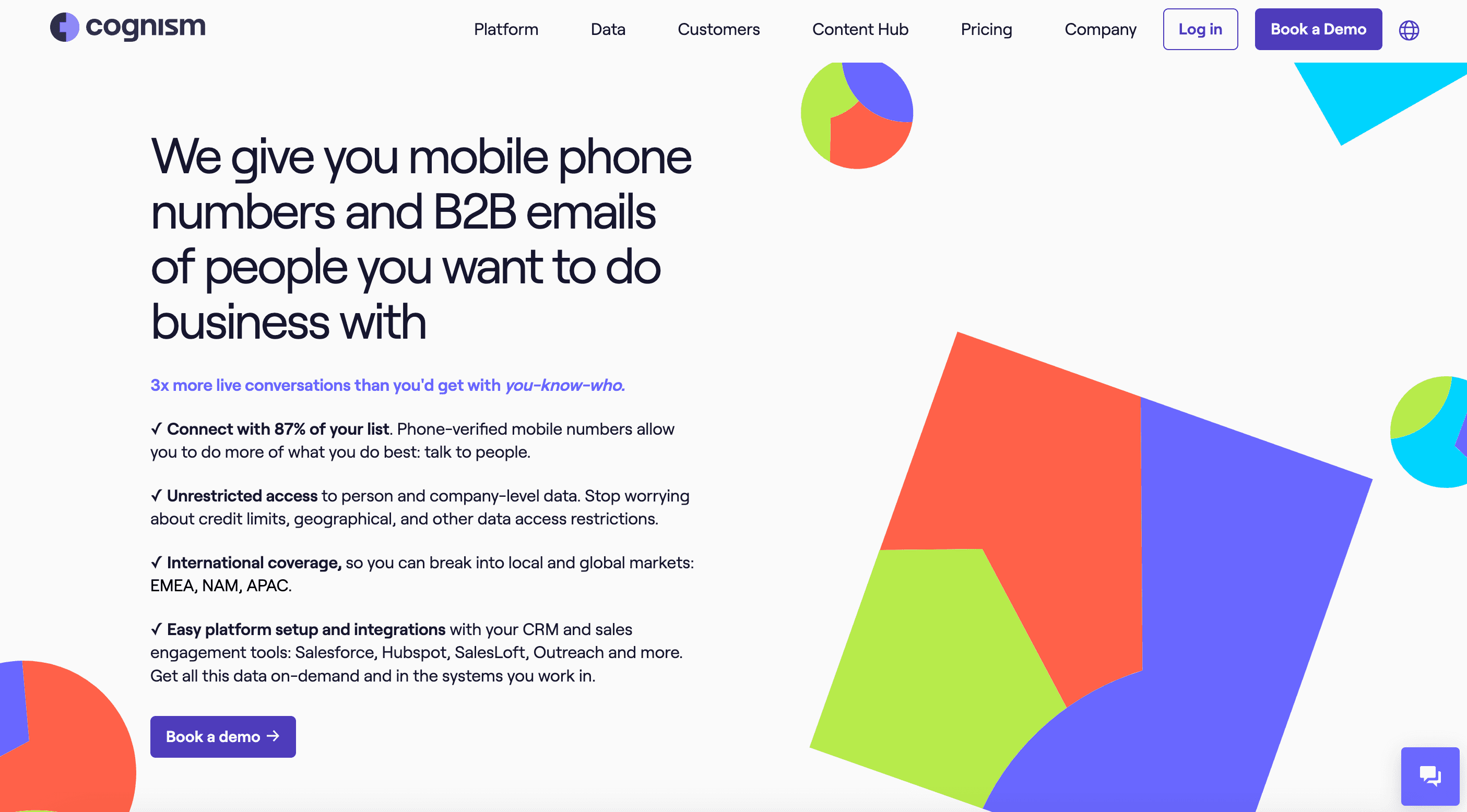
Cognism provides the most complete database of 70M mobile numbers of key decision-makers globally and verifies accurate B2B data, including company-level information, email addresses, and human-verified phone numbers.
Many users across the web find Cognism’s data accuracy to be a significant asset, enabling them to generate targeted leads. Additionally, responsive customer support has received high praise, with users noting that assistance is available all day and night.
Key features:
Advanced Searches: Allows users to conduct targeted searches based on specific criteria such as technology, industry, job title, location, and company size, helping to pinpoint ideal leads.
Contextual Data: Cognism shares event data, sales event triggers, and technographic data for boosting sales.
High-Quality Engine: Combines human expertise and AI verification to deliver accurate and reliable lead information, improving overall data quality.
Intent Data powered by Bombora: Assists in identifying leads showing buying signals, helping teams focus on prospects most likely to convert based on intent data.

Pros:
Chrome extension.
Phone-verified contact numbers and email validation.
The customer support team is responsive and helpful.
Cons:
Some Cognism users struggle with setting up and mapping database fields.
Insufficient customization options for list-building.
Data availability is limited in certain regions.
Pricing plans:
Cognism packages have custom pricing based on your business needs. Contact them to discuss your requirements.
Pro Tip: Use Cognism to find decision-makers in medium to large challenger banks, blockchain, trading, payment, and cryptocurrency businesses in EMEA and the US.
7. Lusha

Lusha is a sales intelligence platform that scrapes target accounts and works exceptionally well if your potential customers live in Europe and North America. Users gain access to 21 million GDPR-compliant contacts in Europe and 45 million contacts in North America. The platform also features 44 million SMB profiles and 50 million enterprise profiles, ensuring a rich dataset for your use case.
Key features:
Enrichment: Users can set up an automated data enrichment workflow to keep all records in their CRM always updated. Awesome for marketing teams for account-based campaigns.
Prospect Search: It recognizes and searches for companies that match your ICP and help you reach decision-makers.
Automated Manual B2B Prospecting API: Through its SalesOps and RevOps functions, you can easily enrich and update large amounts of lead data in your CRM.
Lusha Contact Finder: Simply enter a company name, website, or LinkedIn profile into Lusha's search bar. The tool will then search its database and return relevant contact information.
Pros:
GDPR and CCPA compliant and holds additional certifications to ensure that all data is secure and ethical.
The extension works on different browsers.
Integrations with Zoho, Salesforce, HubSpot, Gmail, and Outlook.
Cons:
Some information may be outdated, affecting reliability, with one review saying up to 40% of the info was wrong.
Limited database as compared to competitors.
Pricing plans:
Free: With 10+ services.
Pro: $49 per user per month.
Premium: $79 per user per month.
Scale: Custom price.
Pro Tip: Customize Alerts to notify your sales team when a lead makes a specific change that affects their buying potential.
8. Hunter

Hunter is your go-to tool for quick searches of accurate contacts. It lets you obtain contact information based on a website or company name, which is a breath. You can track the success of your email campaigns, identify contacts within a company, and enhance email deliverability.
Customers enjoy the accuracy of the email addresses and the frequent updates with new features. We also love that Hunter provides direct links from where contact information was scraped. It offers 10 daily searches on a free plan, making it perfect for quick searches.
Key features:
Email Finder: Quickly find email addresses for specific people at a company by a website or LinkedIn.
Bulk Tasks: Handle many emails at once for verifying and searching without repetitive manual work.
Email Verifier: Check if an email address is valid, ensuring your outreach efforts reach active accounts and reducing the chance of bounced emails.
Campaign Management Tool: Use pre-built templates to quickly create cold emails, streamlining your outreach process and saving time.
Google Sheets Add-On: Find emails by domain and automatically add them to your Google Sheets, helping keep your data organized and accessible for analysis.
Pros:
Integrations with Pipedrive, Salesforce, HubSpot, and other popular CRMs.
Chrome extension simplifies searches.
Affordable for organizations and individuals.
Precise email locating capabilities.
Cons:
No social media research tool.
Restrictions on some email searches.
Phone data quality needs improvement.
Pricing plans:
Free: With add-ons, integrations, and space for unlimited team members.
Starter: $49 per month with monthly and additional verifications.
Growth: $149 per month.
Business: $499 per month with full campaign support.
Pro Tip: Use Hunter for Chrome to search and verify emails directly from your browser — on-the-spot email discovery while you navigate other sites.
9. Kaspr

Kaspr is a versatile LinkedIn-focused tool for employers, founders, and sales reps that provides business email lists. It offers instant data at both the personal and company levels.
Key features:
LinkedIn Extension: Gather contact information directly from LinkedIn. Extract data in bulk from various sources on LinkedIn — events, search results, groups, and posts.
Chrome Extension: Pull real-time data from Kaspr directly while browsing without switching between tabs or platforms.
Tracked LinkedIn Workflows: Users can monitor the ROI and overall performance of their LinkedIn activities in real time.
Lead Monitoring: Ability to track lead’s performance so you can evaluate your outreach efforts' success and adjust your strategies accordingly.
Pros:
A lightweight version of Cognism with a similar database.
Credit rollover on paid packages.
Browser and LinkedIn extensions.
Ability to connect it with LinkedIn Sales Navigator.
Integrations and templates that allow users to fully customize their experience.
Cons:
Inconsistencies, particularly with phone numbers and email addresses.
Some retrieved contact information can be outdated or incomplete.
Pricing plans:
Free plan: With unlimited B2B email credits.
Starter: Starting at 59€ per license per month.
Business: Starting at 99€ per license per month.
Organization: Starting at 99€ per license per month.
Pro Tip: Before scrapping from your LinkedIn account in high volume, warm it up to bypass LinkedIn’s trackers of unusual activity on your profile. Some users report that LinkedIn flagged their activities as suspicious after using the Kaspr plugin.
10. Saleshandy
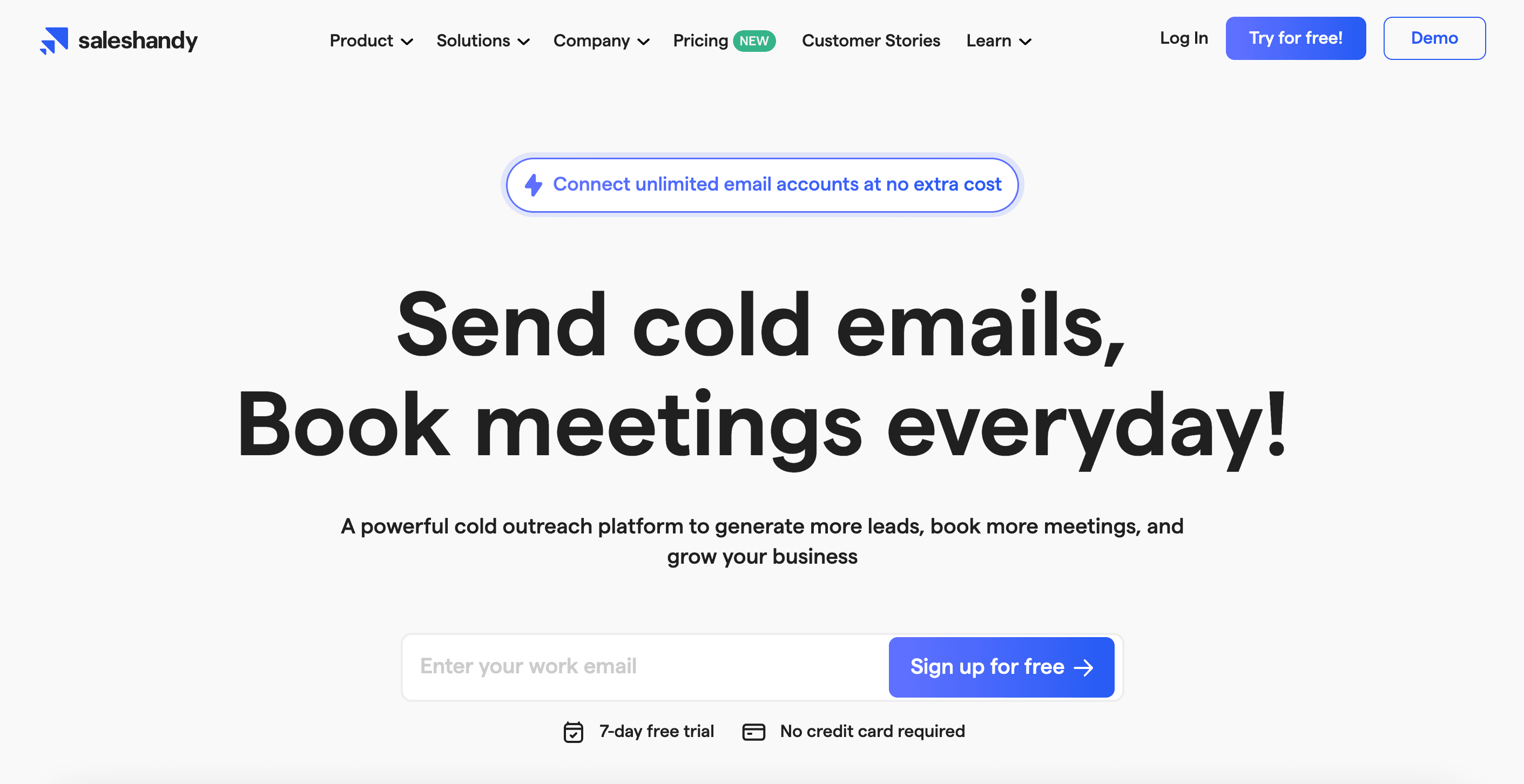
Saleshandy is a sales engagement and email outreach platform that provides an array of features for personalized email campaigns, automated follow-ups, and email tracking to boost conversion rates.
Key features:
Comprehensive Filters: Choose your ideal prospects or find the perfect contact regardless of their location by filtering by department, revenue, industry, job title, employee count, and more.
An In-Built Email Verifier: Easily check if your prospect's email address is valid, helping you avoid wasting time on nonworking addresses.
Unified Inbox: Consolidates all email conversations across different campaigns and accounts into one central inbox.
Email Tracking: It tracks metrics like open rates, click rates, and response rates, giving you insights into how well your emails resonate with your audience for informed decisions.
Sequence Score: This performance-measuring tool assigns a score to your email sequence and provides suggestions based on that score.
Pros:
If you receive an invalid email address from the platform, you’ll get your credits back.
You can get both personal and professional phone numbers and email addresses of your prospects.
Saleshandy has native integrations with HubSpot, Pipedrive, and more.
No limit on exporting lead lists to CSV files.
Cons:
Updates on email opens and clicks may be slow.
There aren’t enough details about email performance.
Setting everything up may require some tech skills, which could be tough for beginners.
Pricing plans:
Outreach Starter: $36 per month.
Outreach Pro: $99 per month.
Outreach Scale: $199 per month.
Outreach Scale Plus: $299 per month.
Pro Tip: Use the Email Warm Up feature to gradually increase the sending volume of your emails to build your domain’s reputation and not end up in a junk folder.
11. Seamless

Last on our list, Seamless claims to have an impressive 1.9 billion verified contacts as of last year. This sales intelligence software employs machine learning to search for potential leads with the highest chance to convert.
Key features:
AI Data Enrichment: It uses AI technology to improve data quality through filtering and segmentation. When users input lead information, Seamless.AI automatically enriches it by adding missing details, such as email addresses, phone numbers, and social media profiles.
AI Copywriting: With built-in AI copywriting capabilities, it simplifies and personalizes outreach efforts at scale.
Pitch Intelligence: It helps salespeople gather and present customized insights about their prospects. It does all the research for you, providing detailed information about contacts and their companies.
Pros:
Chrome extension works with LinkedIn and Sales Navigator.
AI real-time data verification.
Integrates well with various CRM and marketing tools.
It saves time by automating lead generation and data cleaning.
Cons:
Unintuitive user interface.
Restricted search filters.
The pricing structure can be steep for smaller businesses or startups.
Issues with data accuracy.
Pricing plans:
Free plan: With 50 set credits.
Basic: With 250 monthly credits per user.
Pro: Customized billing.
Enterprise: Customized billing.
Pro Tip: Use Automated List Building to create lead lists by extracting data from social media, corporate websites, and public databases. Set specific criteria (like industry, company size, or job title) to tailor the list to their target market.
FAQs About B2B Data Providers
1. How do I assess if a B2B data provider is a good fit for my specific industry or niche?
Every industry has unique needs. Look at what your competitors use and read case studies to see if a provider meets those needs. Look for case studies where a client switched from a previous data vendor. Ask sales reps whether they have relevant data for your niche and get a lead sample report or free trial.
2. What specific features or integrations should I prioritize when choosing a B2B data provider for my tech stack?
When selecting a B2B data provider, consider how it will integrate with your existing tools and workflows. Ensure the B2B data provider you choose integrates seamlessly with your existing systems. Key features to look for include API access, CRM integration (e.g., Salesforce, HubSpot, Pipedrive, etc.), lead scoring, automated list building, and data enrichment tools. These features will enhance your workflow and improve lead management. Ask sales reps about the frequency of data updates in different niches and company sizes.
3. How do I ensure the data provided is compliant with regulations like GDPR or CCPA?
Ensuring compliance with data protection regulations like GDPR or CCPA is crucial. To mitigate legal risks: directly ask the provider about their compliance practices and check for certifications. Review their privacy policy to ensure they handle data appropriately.
Choosing the Right B2B Data Provider for Your Needs
Modern B2B sales require more than just a basic search engine. Effective solutions should offer advanced features such as data enrichment, extraction, and verification to enhance outreach campaigns. Increasingly, AI-powered assistants are becoming essential to automate manual prospecting tasks and improve efficiency.
But one tool can never have it all.
So, for those of you seeking a comprehensive all-in-one solution, Artisan might be exactly what you need. It’s built for all-around sales support, crafting email lists, and keeping your data organized. With a robust B2B and e-commerce database, an AI assistant, and amazing sales features, Artisan puts everything you need right at your fingertips to get top-tier B2B data.
That said, the top 3 B2B data solutions are:
Artisan — an AI BDR that automates most of the lead prospecting and outreach steps;
Hunter — for quick, free searches of GDPR-compliant data;
Cognism — for verified phone numbers of stakeholders.
Hire AI BDRs to save time and automate most of your outbound sales process.
Ava, an AI sales agent, will take over repetitive BDR tasks and ramp up your efficiency.