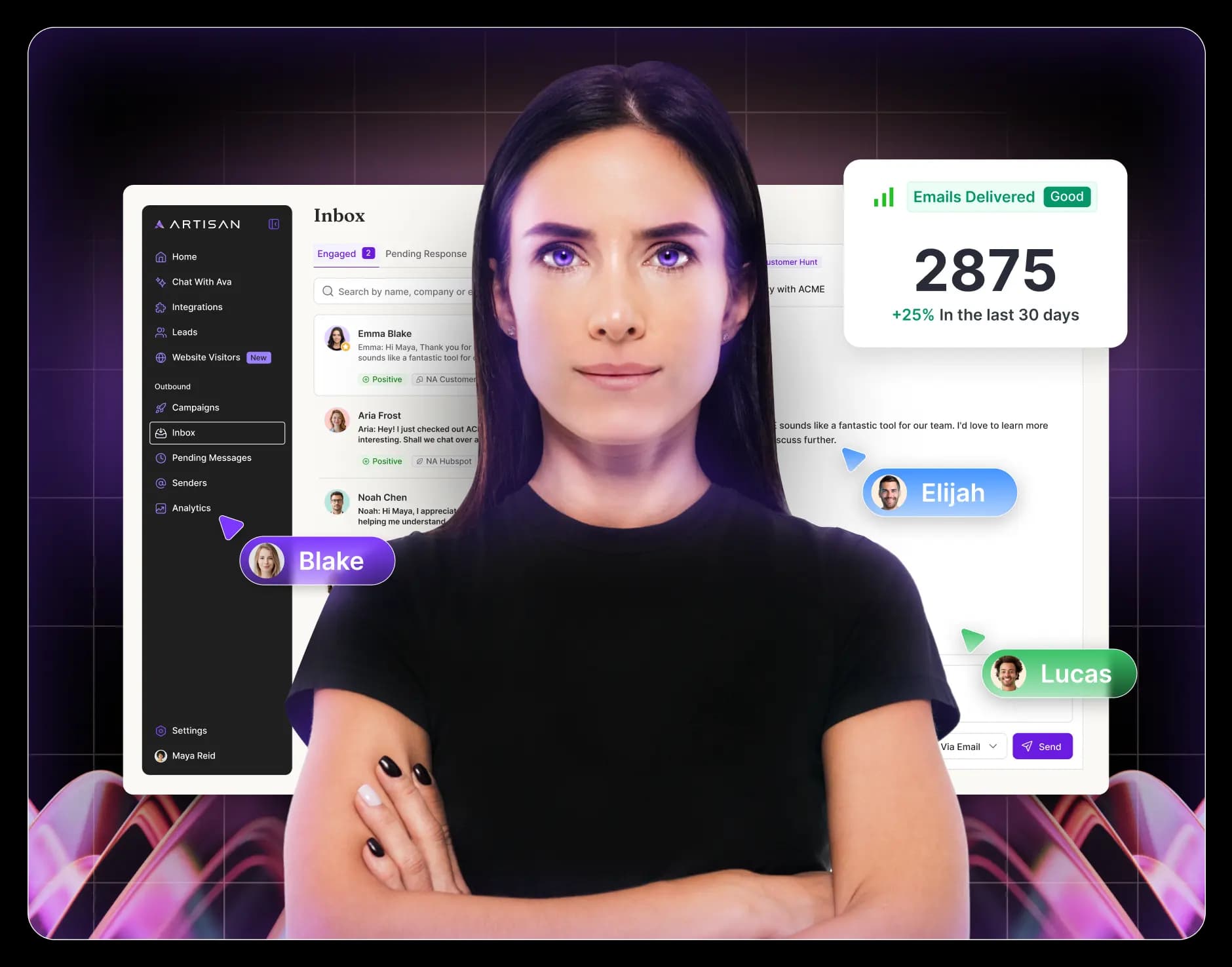A Complete Guide to B2B Sales Automation and Must-Have Tools

Bogged down with CRM data entry, follow-ups, or prospecting?
We’ve been there.
The remedy came with the adoption of the right B2B sales automation tools and processes.
But before that, our reps had to navigate a mountain of trials and demos. Just for lead generation, G2 lists a whopping 123 software options.
So, we put our findings in a neatly organized guide where you’ll find:
How B2B sales automation works (with real examples)
Why it matters (in figures)
Which tools will support your pipeline
Let’s take repetitive tasks off your plate so your team can focus on closing deals and building relationships.
Why B2B Sales Automation Is Essential for Modern Businesses
B2B automation is shaking up businesses, and sales is definitely feeling the impact.
75% of salespeople reported that AI automation makes them more efficient at their jobs.
Tasks that used to eat up your time and drain your energy? A thing of the past, if you want them to be.
There are four main reasons why automation is essential for modern business.
1. Faster Processing of Large Sales Data
Reps have traditionally relied on Excel, Google Spreadsheets, and MySQL to process sales data. As an example, a simple analysis workflow might involve exporting CRM data into spreadsheets, running pivot tables, and using SQL queries to filter and sort customer interactions.
Handling massive amounts of sales data in spreadsheets is nearly impossible. Files become too large, slow, and error-prone.
MySQL scripts are time-consuming and require technical expertise.
And Excel is…well, it’s Excel. Great for quick calculations but not scalable.
That’s where business intelligence tools take over. Microsoft Power BI, Tableau, and Looker are the most widely used. They provide real-time data integration, dynamic dashboards, and AI-powered insights.
Let’s look at Power BI’s features to get a sense of how they work.
Power BI, for example, turns raw data from your CRM and other sales and marketing intelligence software into actionable insights with visual dashboards and reports.

Sales teams use it to track revenue trends, measure rep performance, analyze lead value from different channels, and spot bottlenecks in the pipeline.
For instance, Lam Research, a big semiconductor company, had slow and inefficient reporting. Their old system, built on BEx, an outdated reporting and analysis tool with backend configurations, wasn't working well. And they needed a better way to integrate and report data across the company.
To solve the problem, they used Denodo for data integration, a real-time data connector that fetches data from multiple sources and presents a unified dataset. And combined it with Power BI for reporting. This quickly resulted in faster, better reporting for Finance, Sales, and other teams, cross-departmental standardization, and automated data loading.
2. Smarter Decision Making with Data Analytics
The best sales teams don’t rely on gut feelings. They let data guide their decisions. Automation tools track every interaction, from emails to meetings, to see what’s driving results.
For instance, Gong—a sales intelligence platform—analyzes sales call records and emails to pinpoint which reps are excelling during the pitch and where others need coaching. Most importantly, it analyzes sentiments and explains the ‘whys.’
Take Mintel. With over 6,000 clients globally, this company struggled to spot patterns in calls, slowing down customer service improvements. Since adopting Gong, Mintel has seen a 34% increase in win rates.
3. Faster Lead Response Times
Speed matters in sales.
The Lead Response Management Study focused on the first three hours after a lead is created, breaking down response effectiveness by five-minute intervals.
Here are the key findings:
The chances of successfully contacting a lead drop significantly within the first hour, falling by more than 10 times.
Waiting 5 to 30 minutes to respond lowers the chance of qualifying a lead by 21 times.
The odds drop by 4 times if you wait 5-10 minutes.

Automated email sequences ensure no lead slips through the cracks, while AI chatbots qualify prospects instantly. Automation tools for startups are great and cost-effective in doing so.
4. Scalable Personalization
Modern buyers expect personalized interactions. Google’s AI Business Trends 2025 report revealed that 71% of consumers crave personalized interactions.
B2B automation makes that scalable.
According to HubSpot's 2024 State of AI in Business and Sales report, 42% of sales pros use AI to craft outreach content, saving them 30 minutes to an hour on personalizing messages.
Artisan is a leading example of a platform with AI personalization. Digital business development representative (BDR) Ava uses advanced web scraping to collect up-to-date lead data from sources like LinkedIn, X, company websites, and more. She then uses this data to craft personalized messages at scale.
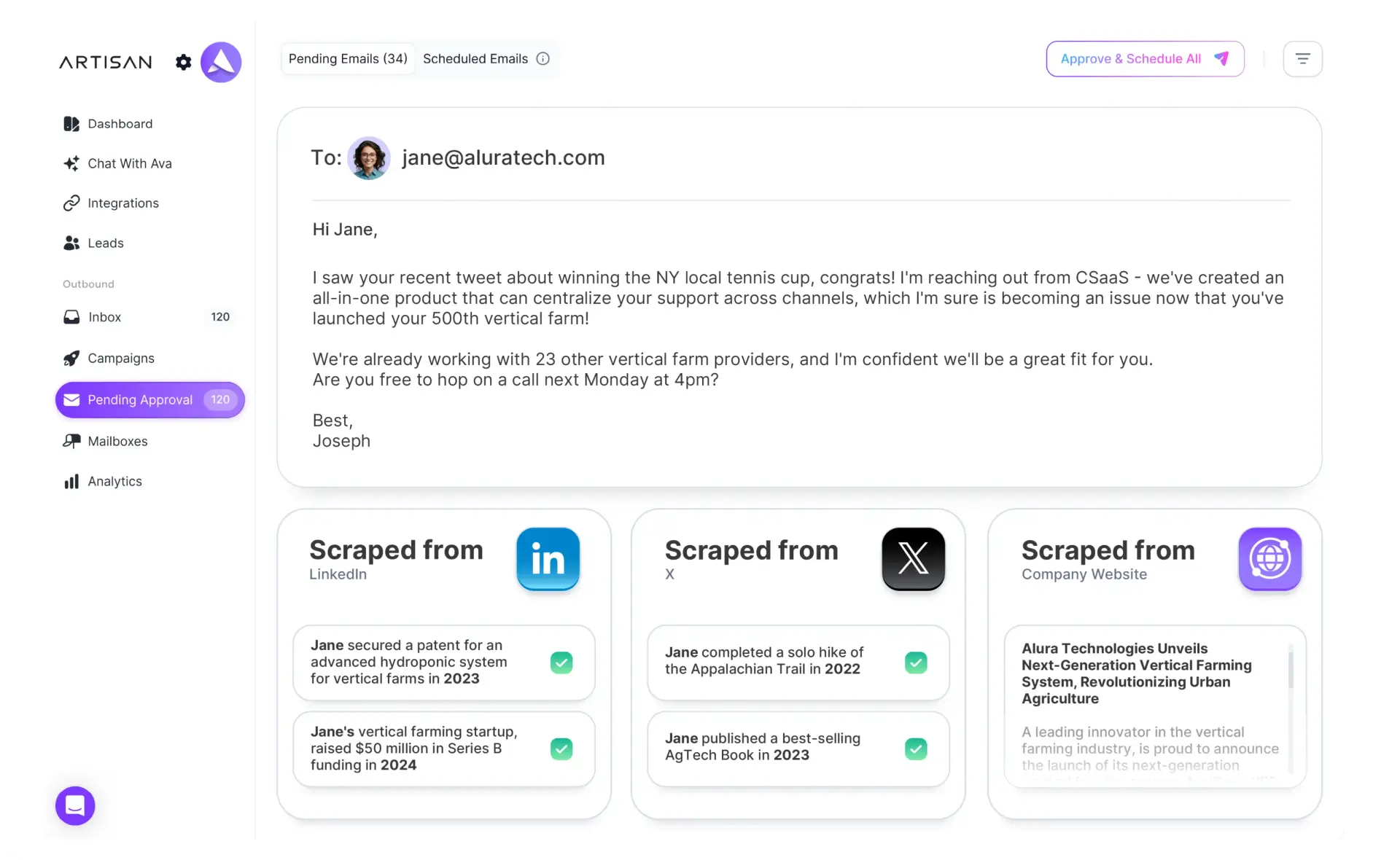
If you’d like to see how Artisan can send hundreds of personalized emails every day for your business, get in touch to schedule a demo.

10 Common Sales Tasks That Can Be Automated

In the following examples, we’ll show you how automation solutions transform dull sales with real-life case studies.
1. Lead Discovery
Reps often manually search databases like LinkedIn Sales Navigator to discover new leads. Combine this with research on Google and other social media, and you have a perfect recipe for hours and hours of wasted time every week.
With advanced automation, salespeople can find warm B2B leads on autopilot. Tools like Lead Forensics and Leadfeeder track anonymous interactions with your website or newsletter and fetch up-to-date contact details and company information.
Quick Case Study: ARC
After adopting the right tool, ARC, the biggest blueprinting company in the world, could finally track which companies visited their website and turn those visits into warm leads. The CRM integration made the process smoother, helping ARC generate 25-40 high-quality leads a day.
2. Lead Scoring and Assignment
When human biases come into play, decisions quickly go off track. Resources get misallocated, causing high-potential leads to be ignored or low-value ones to get too much attention.
AI-powered tools track real behaviors like:
Email opens
Website scrolls and visits
Time on site
And combine that with demographic and firmographic information to assign unbiased scores to each lead. Not only that, HubSpot research shows that sales reps save one to two hours when using AI to qualify leads.
Quick Case Study: Insurance Industry
An insurance company used AI-driven lead scoring to improve its sales process. The AI system looked at consumer behavior data, including past interactions and demographic details, to create accurate lead profiles. This led to a 20% boost in conversions and a 14% drop in marketing costs.
3. Prospecting
With outreach automation tools, prospecting still requires sales reps to craft and manually personalize outreach sequences, make calls, or research potential customers.
With an AI outbound sales platform, sales teams can automate the process with AI prospecting, personalized message creation, email domain warm-up, delivery and follow-up, and ongoing optimization at scale.
Quick Case Study: bioaccess
bioaccess, a medical device startup, was struggling with lead gen. It relied mainly on word-of-mouth referrals and manual outreach. After implementing Artisan, they were able to send hundreds of personalized emails every day on autopilot, with a 1.2% response rate.
4. Email Automation
Email automation software does all of the following:
AI-personalization of follow-up emails based on demo notes
Lead nurturing campaigns at scale
Email conversion tracking (opens, replies, meetings booked, etc.)
Drip campaigns for specific cohorts of leads
A/B testing in the background
Timely automatic follow-ups
On top of that, reps can send personalized cold emails at scale, using behavioral triggers to deliver the right message with perfect timing.
Quick Case Study: Every Man Jack
Every Man Jack switched to Klaviyo for better control over their email campaigns.
Thanks to Klaviyo’s automation system and predictive analytics, they customized reorder reminders based on individual customer behavior. This led to a 25% year-over-year growth in revenue. They also personalized emails with content like quiz-based recommendations and branded order updates, helping them stand out from big-box retailers. This drove $100M+ in annual revenue.
5. LinkedIn Outreach
SDRs and BDRs typically search for prospects on LinkedIn, send connection requests, and follow up individually—a slow process prone to human error.
LinkedIn automation tools and AI agents streamline this process by crafting AI-generated personalized connection requests and sending follow-up messages automatically. They analyze a lead’s profile to craft compelling messages.
Quick Case Study: HeyReach
Nikola Velkovski, CEO of HeyReach, doubled his conversion rate from 8% to 16% in two months by automating personalized LinkedIn outreach. He sent 162 connection requests, received 104 accepts (64.1%), and achieved a 25.3% response rate.
6. Sales Call Automation
Before automation, reps manually dialed prospects, often leading to missed opportunities by contacting them at the wrong time or spending too much time on unproductive calls.
Automation steps in here as a lifesaver, according to 73% of salespeople who say automation boosts the quality of their cold and warm calls.
Sales call automation helps with:
Auto-dialing, which detects a human response and connects a human rep
Scheduling calls at a convenient time
Taking key points from a call
Rerouting calls
Handling follow-ups automatically
7. Lead Nurturing
Marketing and sales automation tools help with all of the following:
Personalized content and follow-up emails
Moving leads down the sales funnel based on their activity
Segmented campaigns based on behavioral patterns
A/B testing and analytics
Engaging cold leads with periodic value-driven content
Cross-sell and upsell email campaigns
Quick Case Study: Union Leasing
Union Leasing wanted to build an internal sales team and automate their lead nurturing process to bring in more qualified leads.
By creating a series of sales emails and using HubSpot's marketing automation tools, they reached over 1,000 prospects. This effort generated 50 sales-qualified leads in just 90 days.
8. Data Entry
Data entry before automation was dull and rugged, with mistakes always a worry. Now, automation tools pull data from different platforms, updating CRM records “on their own” and reducing errors.
For example, when new customer information is entered into a form, the system automatically updates a database and a lead record.
27% of sales professionals say that one of the biggest benefits of using automation is that it helps them use data to improve sales operations.
In addition, many tools come with their own extensive databases. Artisan, for example, prospects from an internal database of over 300 million B2B, ecommerce, and local leads. AI hygiene monitoring and ongoing enrichment are also built in.
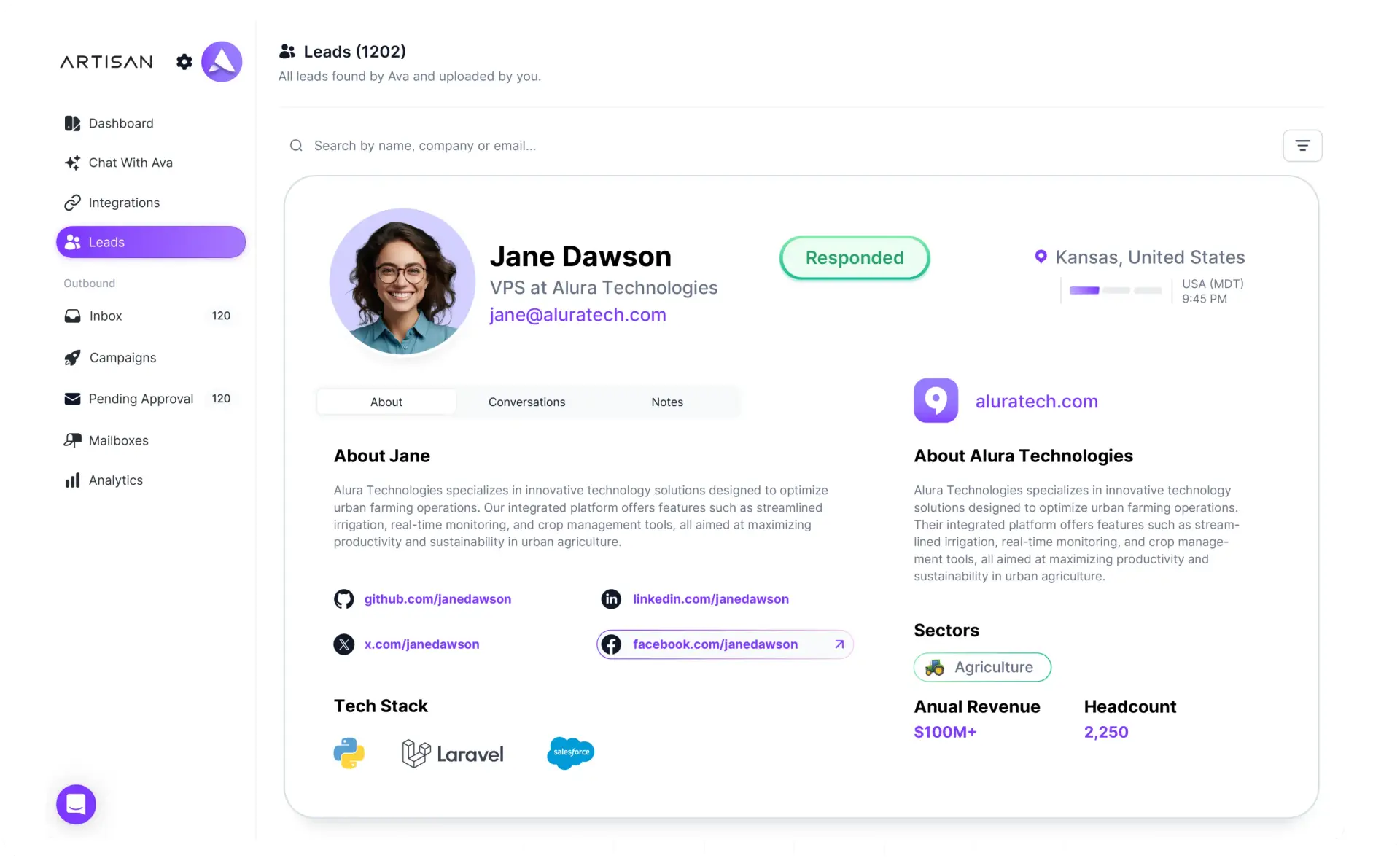
9. Meeting Scheduling
Another big hustle before automation was scheduling meetings. It meant coordinating calendars, dealing with back-and-forth emails, and wasting time trying to find the right time.
In fact, classic verticals like manufacturing and charities haven’t adopted meeting scheduling tools, and they’re drowning in meaningless correspondence.
Modern scheduling apps do all of the following:
Sync calendars of invitees
Show timezone-adjusted slots
Embed scheduling links into lead nurturing and welcome emails
Embed widgets to book meetings directly from their website
Schedule calls via LinkedIn Messaging
Send pre-meeting reminders
Quick Case Study: CI Assante Wealth Management
CI Assante Wealth Management faced major scheduling inefficiencies with over 800 advisors across Canada. Their process involved endless emails, manual entries in Outlook and Salesforce, and took up to 40% of admin time.
After adopting Calendly, they automated scheduling, reminders, and follow-ups. This saved 13,607 hours and increased client outreach by 143%.
Also, the flexibility to offer virtual, phone, or in-person options improved customer satisfaction. This drove a 323% ROI and a faster, more efficient system without extra hires.
10. Sales Reporting
Regardless of your company's age and size, sales reporting is oftentimes a bottleneck due to scattered or siloed data.
Insufficient sales reporting leads to:
Inaccurate forecasting
Missed revenue opportunities
Poor pipeline visibility
Inefficient decision making and strategic planning
Misalignment between sales and marketing teams
Reporting tools, on the other hand, let sales teams zoom in and out to gain real-time sales insights.
Quick Case Study: FedEx
FedEx used Salesforce’s Data Cloud, Marketing Cloud, and Sales Cloud to improve their sales reporting and customer engagement. It helped them identify and re-engage inactive B2B customers within hours and increase shipping conversions and account reactivation.
FedEx automated email personalization by integrating data on abandoned quotes and browsing behavior. This improved lead qualification, reduced quote abandonment, and optimized sales. It all led to higher revenue and better customer experiences.
6 Tools to Consider for B2B Sales Automation
Here, we recommend platforms whose functionality allows a range of tasks to be performed under one roof with a key feature breakdown.
1. Artisan: All-in-One Sales Platform

Artisan is an AI-first platform that automates outbound sales with the help of an AI business development representative (BDR), Ava.
Ava handles 80% of the outbound sales tasks—prospecting, personalized and customized messaging, lead warmup, and follow-up.
She also completely tailors her approach to your business, style, and customers. Thanks to Ava’s end-to-end automation, your team can complete time-consuming tasks and focus on the high-value human interactions that matter.
Key Features
AI BDR Ava automates the outbound sales process
Access to over 300 million verified B2B leads across 200+ countries
Web scraping for intent signals, such as fundraising and hiring news
Smart “waterfall” algorithm for personalized lead targeting
Data enrichment and real-time lead updates through the Data Miner feature
Email warmup to boost deliverability
Multi-channel outreach via email and LinkedIn
Pricing
Reach out to the sales team for a customized pricing plan.
If you’d like to see how Ava can automate your sales cycle, free up your reps, and boost your sales revenue, get in touch to schedule a demo.
2. HubSpot: CRM Software

HubSpot CRM helps businesses manage customer relationships and coordinate marketing and sales.
It lets you track and analyze your sales pipeline, handle customer interactions, set up AI chatbots, launch lead nurturing campaigns, automatically update lead records, and offers a solid stack for sales reporting.
Plus, with unlimited data and up to 1,000 contacts, you’ll have everything you need to grow without stressing about fees or expiration.
Key Features
Real-time sales pipeline tracking
Detailed reports on sales activity and team performance
Meeting scheduler and email template builder
Live chat software and AI email writer
Unlimited contacts with no expiration or time limits
Customization options for personalized reports and data analysis
Pricing (Monthly)
A limited free plan for up to 2 users
Starter Customer Platform: $20/month per seat
Sales Hub Professional: $100/month per seat
Professional Customer Platform: $1,300/month (includes 5 seats and wide access to features)
3. Mailchimp: Email Automation Tool

Mailchimp is a dedicated email automation app. It offers features like drag-and-drop email builders, audience segmentation, A/B testing, and automated workflows to nurture leads and engage customers.
With built-in analytics, you can monitor open rates, click-throughs, and conversions.
Key Features
Drip campaigns to nurture leads at every stage of the sales funnel
Personalized follow-ups after outreach or sales calls
Content-driven re-engagement for cold leads
Welcome emails triggered by sign-ups
Behavior-based emails, including abandoned cart reminders
Automated check-ins and onboarding emails after a sale
Cross-sell email campaigns based on purchase history
Pricing (monthly)
$0/month; up to 500 contacts,
Essentials: $13/month for 500 contacts
Standard: $20/month for 500 contacts
Premium: $350/month for 10,000 contacts
More expensive plans come with a great range of features and priority support.
4. Marketo: Lead Scoring and Qualification Tool

Marketo Engage is an AI marketing automation platform that drives buyer engagement and revenue growth. It supports omnichannel campaigns, personalized content, and real-time insights to align sales and marketing.
Marketo offers tools for building targeted audiences, keeping profiles updated, and creating personalized experiences. It also allows you to set up personalized lead scoring models, which auto-adjust criteria based on how well leads engage with your content or how likely they are to convert.
Key Features
Automated lead scoring based on behavior and engagement
Customizable scoring rules for different lead types
Dynamic lead qualification based on demographic and behavioral data
Real-time adjustments to lead scores as new interactions occur
Detailed insights and reporting on lead quality and performance
Generative AI for creating emails, landing pages, and chat responses
Pricing
Fill out the online form on the sales page to get customized pricing.
5. Nextiva: Sales Call Automation

Nextiva automates sales calls by routing them to the right person and keeping track of customer interactions.
It automatically logs call data and reminds you to follow up so nothing gets missed. You can also set up custom voicemails for different situations.
Nextiva provides reports to track performance and connects with your CRM systems to keep all your customer info in one place.
Key Features
Auto-dialing for quick and efficient outbound calls
Customizable call routing rules based on agent availability and skill
CRM integration for accessing customer data during calls
Voicemail transcription for easy review of messages
Detailed call analytics and metrics
Pricing (Monthly)
Digital: $25/user/month
Core: $36/user/month
Engage: $50/user/month
Power Suite: $75/user/month
6. Calendly: Meeting Scheduling

Calendly is a simple, intuitive scheduling tool that automatically syncs with your calendars (Google, Outlook, iCloud) to show your availability.
It adjusts for time zones, so you never have to worry about coordinating across different locations. You can set up 1:1 or group events with customizable options to fit your needs.
Key Features
Team scheduling with collective availability
Calendar integration with Google, Outlook, Office 365, and iCloud
Automatic time zone detection
Customizable branding with logo, colors, and other elements
Automated notifications for leads with personalized email confirmations, reminders, and follow-ups
Integrations with Zoom, Microsoft Teams, Salesforce, and more
Analytics and reporting to gain insights into scheduling patterns
Pricing
Standard: $12/seat/month for small teams
Teams: $20/seat/month for growing businesses
Enterprise: Starts at $15k/year
An “always free” personal plan is also available.
Unlock the Full Potential of B2B Sales Automation
B2B sales automation lets tech do the heavy lifting.
Sure, some people are still skeptical, but the data doesn’t lie. It’s now possible to complete tasks that typically take hours in just two clicks. Seriously—only two.
Of course, human skill, knowledge, and experience are all vital. But when combined with automation, everything gets so much better.
And that’s the philosophy Artisan is built on.
If you’d like to see how AI BDR Ava can help your reps meet and surpass their quotas, get in touch to book a demo.
Image sources:
Lead Response Management Study